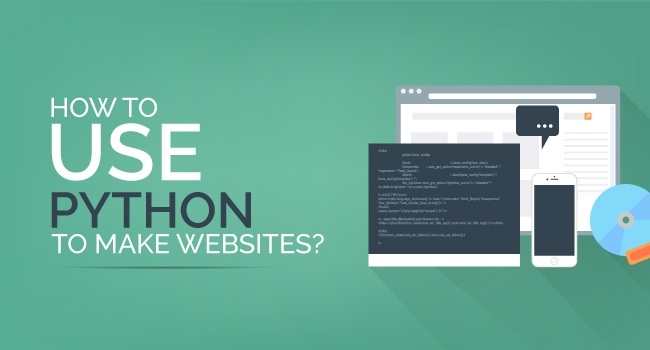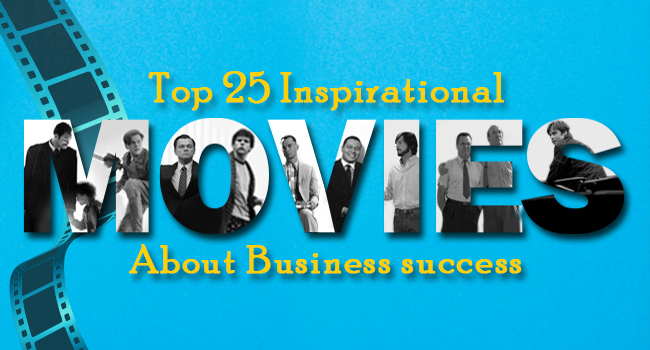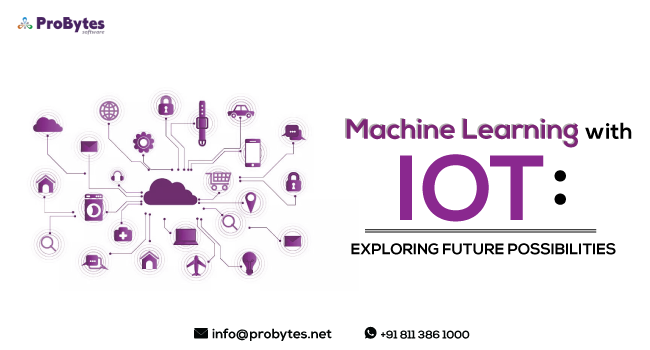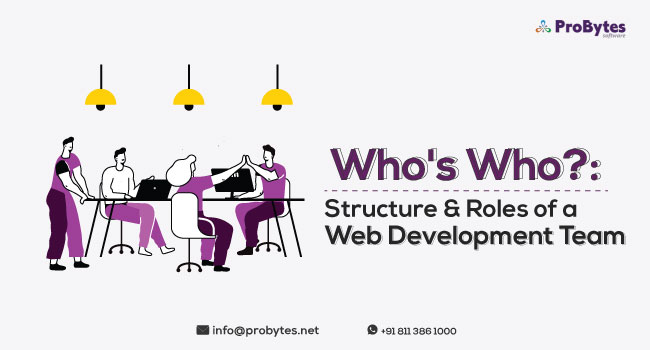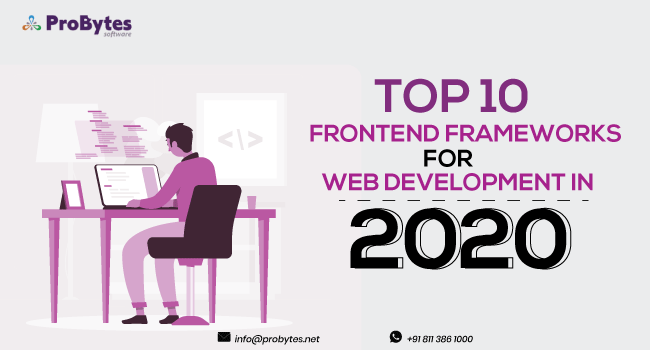Blog Category(283 Blogs)
Magento is loved by big entrepreneurs as well as developers as it is powerful as well as customizable. It is extremely well architectured, scalable, and amusing to work with. Magento development service is the perfect platform for global brands and starting a Magento website is quite uncomplicated.
“Magento is a feature-rich, professional open-source eCommerce solution that offers merchants complete flexibility and control over the look, content, and functionality of their online store. Magento’s intuitive administration interface contains powerful marketing, search engine optimization and catalog-management tools to give merchants the power to create sites that are tailored to their unique business needs. Designed to be completely scalable and backed by an extensive support network, Magento offers companies the ultimate eCommerce solution.”- That’s Magento in their own words.
The installation process is completely automated. The guideline to start a Magento website is as follows:
1. The first step is to download Magento setup from magentoecommerce.com/download and chose your preferred format.
You can easily accomplish installation through siteGround servers. SiteGround cPanel -> Site Software contains automatic installation script which leads to setup within seconds. You can also try XAMPP Lite, a Take-Run-Delete-Forget-it package which doesn’t need any installation. It is a small edition of XAMPP which contains almost everything for Magento Installation. Next step is to create an admin account by entering your personal data and login information. You can leave the ‘Encryption Key’ field blank.
Recommended Read:Why Move to Magento from OsCommerce
2. Select Localization and your currency before doing configuration. Everything can be left as it is under ‘Configuration’.
After completing your Magento site configuration, consider a custom template that goes well with the design requirements for your website. Once you are ready with template adjust the main page for your Magento site. For installing a theme for your website, there are platforms like “Magento Connect”. Magento’s theme has got a dominant role in the visual output of the site. You can switch between default theme that comes with Magento and the one your personalized version side by side.
While making their purchase, a website visitor should feel safe so it is extremely important to include SSL to your Magento website for secured transactions.
3. Last but not the least adjust your Magento website to make it Search Engine Friendly. Magento is one of the most search engine friendly e-commerce applications by default.
If you have a Magento site and just want to transform your host, SiteGround offers website transfer freely.
Read Also: How To Select A Hosting Solution For Magento
By learning these fundamentals of Magento’s design terminologies, you can easily setup a Magento website. Enter into the world of enterprise-class features and tools that attract more prospects, promote products and gain more profit by creating the next generation e-Commerce platform-Magento. Magento is tailored to satisfy your unique needs in e-Commerce which allows to add functionality as your needs grow over time.
Magento enterprise edition includes merchandising tools that enhance conversion rates; incorporated Google Tag Manager that helps you to effortlessly tag your site for campaigns and reporting. It grants a wider reach and sales by providing a mobile app toolkit.

 Python
Python Magento
Magento Odoo
Odoo How To
How To How Much
How Much Yii Development
Yii Development Core PHP
Core PHP Prestashop
Prestashop Latest News
Latest News Education
Education Web Design
Web Design Business
Business Ecommerce
Ecommerce Travel
Travel Banking and Finance
Banking and Finance Web Development
Web Development Ruby On Rails
Ruby On Rails Joomla Development
Joomla Development Ecommerce
Ecommerce Magento Development Services
Magento Development Services Hire a Developer
Hire a Developer Web Crawling Services
Web Crawling Services