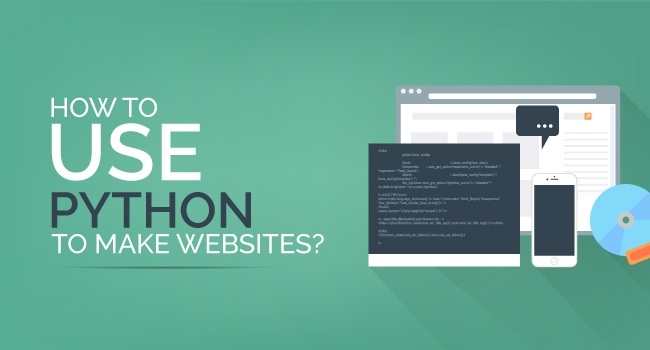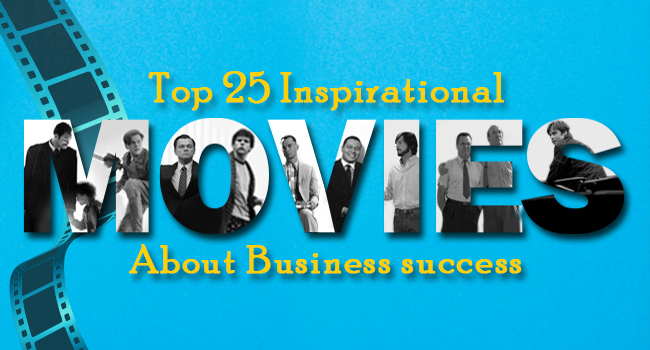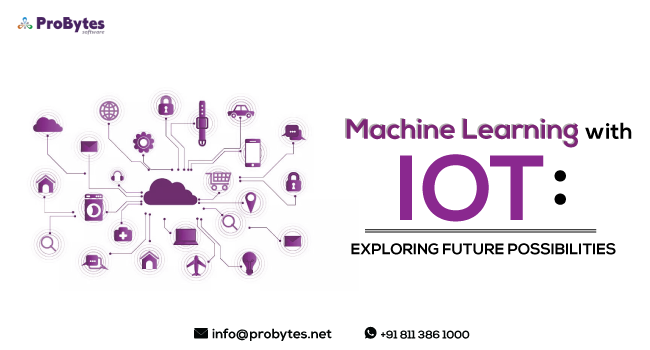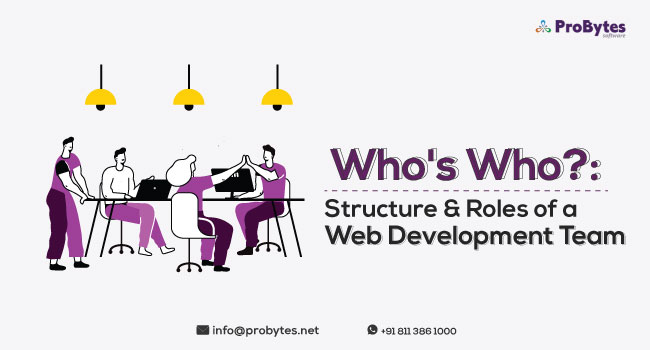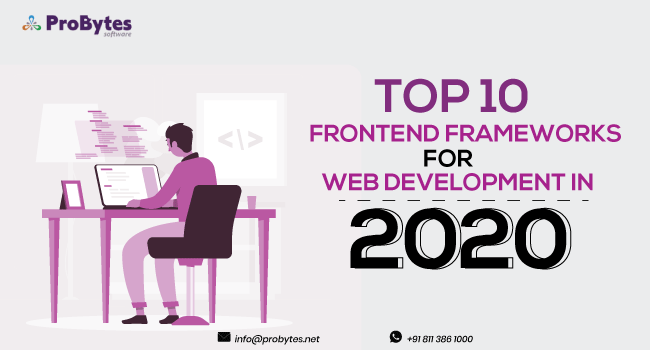Blog Category(283 Blogs)
Make training online easy with our Learning Management System (LMS). This simple, easy-to-use software allows you to handle various aspects of e-learning with ease. Be it administration, documentation, tracking, reporting and delivery of e-learning education courses or training programs, we have got it all covered.
For bringing you the best Learning Management System, our dedicated and experienced developers (Moodle experts) have built it upon an extremely customizable platform with plenty of standard features. The platform is called Moodle. The highlight features of Moodle are listed below.
General Features
· Modern, easy to use interface –Be it desktop or mobile, the Moodle interface will impress you with its responsiveness and ease of access
· Personalised Dashboard –There are plenty of features in Moodle, and you will not want all of them. Well, just keep the ones you want in your dashboard and forget the rest!
· Collaborative tools and activities –Encourage interaction by creating forums, wikis, glossaries, databases and more
· All-in-one calendar –Keep track of course deadlines and important events with the help of the All-in-one calendar
· Convenient File Management –Handle files easily by drag and drop method from cloud storage services
· Simple and intuitive text editor –Compatible across all browsers and devices, the editor lets you format text and add media with relative ease
· Notifications –Enjoy the convenience of modern day communication facilities. Send messages and receive alerts on assignments, forum posts, deadlines, etc
· Track progress –Track different activities including the progress and completion of courses at an individual level. There are lots of options available
As you would have understood from the above features, Moodle is a very flexible and feature-rich platform. As an administrator, you will enjoy working with this software. Let’s see why.
Administrative Features
· Customisable site design and layout –Make your own design with logo, layout, colour schemes, etc
· Secure authentication and mass enrolment –More than 50 options for enrolment and authentication of new users
· Multilingual capability -Let users view content in their language and learn
· Bulk course creation and easy backup –New courses can be added in bulk, and can be stored with ease
· Manage user roles and permissions –Define roles and permissions beforehand so that there are no security issues
· Supports open standards – You can import and export IMS-LTI, SCORM courses and more
· High interoperability – Integrate external applications or content and make plugins for custom integration
· Simple add-ons and plugin management – Manage all add-ons and and plugins from a single interface
· Regular security updates – With regular updates, your software is assured to be secure
· Detailed reporting and logs – get detailed reports for your use with the touch of a button
eLearning Features
While administrative features are important, the focus of the software is undoubtedly on e-learning. Let us look at the features offered by Moodle from that perspective.
· Decide learning paths –The administrator will be able to manage classes according to the requirements. Classes can be set as instructor-led, self-paced, blended or entirely online according to convenience
· Collaborative Publishing – The built-in publishing feature promotes interaction and engagement
· Embed external resources –Study materials and assignments from other websites can be used and then connected to the Moodle’s Gradebook
· Multimedia Integration –Want to insert a video or an audio file? Or are you looking for a video/audio file that is uploaded? With Moodle’s multimedia support, it is all possible
· Group management –Create groups for various activities and to promote team work
· Marking workflow –Manage and control assignments, grades, etc according to your convenience
· In-line marking – Give feedback with ease using in-line marking in PDF documents
· Peer and self assessment –Various activities such as workshops and surveys are there, encouraging users to view and assess the work they have done themselves, as well as that of their peers
· Integrated Badges –Badges are present as a means to motivate users. These badges provide a sense of achievement by rewarding
· Outcomes and rubrics –Customize the grade book according to your different criteria
· Security and privacy –Provides a safe and secure means to teach and share. It would be a space that can be accessed by you and your class alone
Advantages of Using Moodle
Being open source software, Moodle is completely free. Hence it brings a lot of cost savings. However, the main advantage according to Moodle experts is the number of innovative tools the platform has on offer. With this platform, you get a fast, simple and clear view of all your resources and learning activities at one place. There are subscription tools such as RSS feeds of forum discussions, calendar feeds that can be added to MS Outlook or Apple iCal, and email notifications about forum discussions or marked assignments. These encourage activity and participation. Moodle’s file picker can be tied into your account in cloud services such as Dropbox, Googledocs and Flickr, making it easy to share course material. The multilingual ability helps the software to be used by anyone in their native language. Some of the other major advantages are given below.
· All-in-one Learning Platform
· Highly Flexible And Fully Customizable
· A Wide Assortment Of Functionality And Tools
· Scalable to Any Size
· Robust, Secure And Private
· Extensive Resources Available
· Backed by a Strong Community
· Easy to Use
· Free with No Licensing Fees
· Always up-to-date
So, if you are looking for e-learning management software, look no further. Our in-house Moodle experts will help you manage your e-learning system the way you want. They can tailor the software to match your needs.

 Python
Python Magento
Magento Odoo
Odoo How To
How To How Much
How Much Yii Development
Yii Development Core PHP
Core PHP Prestashop
Prestashop Latest News
Latest News Education
Education Web Design
Web Design Business
Business Ecommerce
Ecommerce Travel
Travel Banking and Finance
Banking and Finance Web Development
Web Development Ruby On Rails
Ruby On Rails Joomla Development
Joomla Development Ecommerce
Ecommerce Magento Development Services
Magento Development Services Hire a Developer
Hire a Developer Web Crawling Services
Web Crawling Services