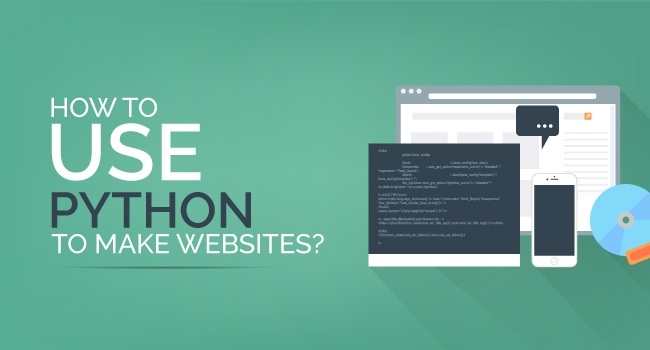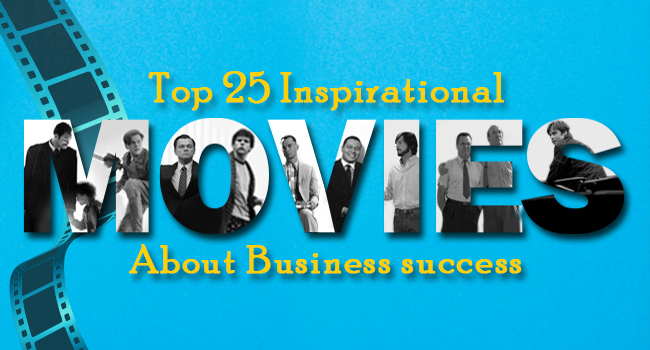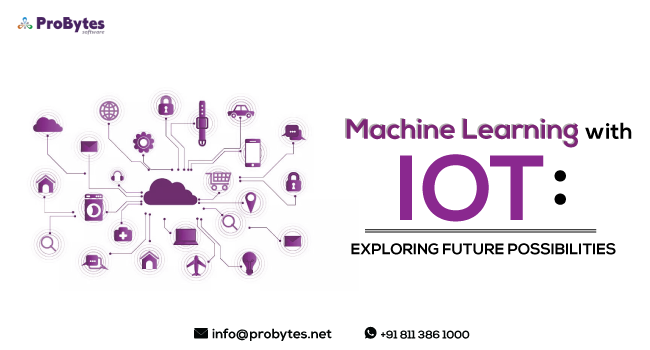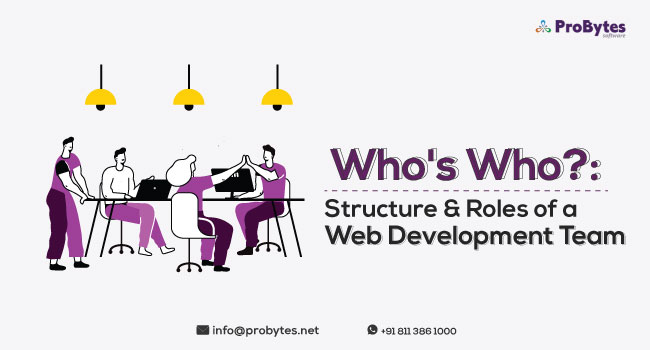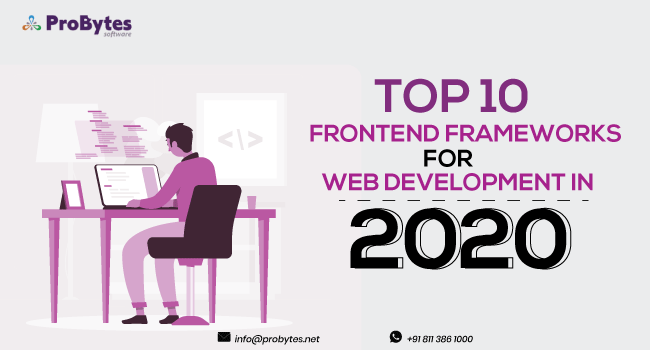Blog Category(283 Blogs)
There are a number of platforms and programming languages that can help you to build an e-commerce site. These programming languages that are in vogue, work in the back-end and support the creation of customized online business interfaces, to the utmost satisfaction of online shoppers and the marketing company.
Python and PHP are two programming languages that are widely used while creating commerce websites. Hence, it makes sense to learn about these two languages in detail and their role in the creation of an e-commerce site; under their respective heads.
Python
Topping the list of general purpose programming languages, Python finds an extensive application in creating websites. There are many factors that are in favor of Python and it is on the strength of these advantages that web developers are majorly skewed to Python to deliver e-commerce sites.
Why is Python a Good Choice to Develop an E-commerce Website?
An entrepreneur or a start-up planning to establish its e-commerce site will always be in search of developers who are capable of delivering a highly-functional site. If you are one such digital marketer scouting for web developers, you will be making an intelligent choice when you select them from a group of efficient Python developers.
Python is an easy-to-read and simple-to-understand programming language that can help even first-time coders to attain a level of programming proficiency.
Python developers can vouch for the convenience they enjoy when the language allows them to express their ideas using very few code lines. An additional advantage of Python comes in the form of its compatibility to host on various systems with very few restrictions.
Essentially, Python is a high-level programming language that stands on the top on account of its code readability.
Django – The Python Framework That Can Build E-commerce Sites
Python provides you a convenient tool for web development coming in the form of the Django framework. This framework was built using Python programming language and it promises solid functionality that is very simple to apply. Also, the fact that Django helps you to create tailor-made applications can help in the development of robust e-commerce solutions.
Recognized as a free and open-source web framework, Django can build better web applications, within a short time along with the use of minimal code. It is for this reason that Django framework carries the humorous title “the web framework for perfectionists with deadlines.”
Satchmo E-commerce Project – Another Feather in the Cap of Python
You can thank yourself for choosing Python as your e-commerce website building language when you can make the most of Satchmo. Satchmo is an open source framework that is coded using Python and relies heavily on the principles of Django. Startups that already have their online store in place can conveniently make use of Satchmo to integrate the “add to cart” function. Entrepreneurs can start building an e-commerce site that can seamlessly accept code changes according to altered needs and situations through this framework.
Here are the numerous ways in which you can add functional features to your e-commerce site through Satchmo.
- Security Benefits
Website developers can not only churn out a robust e-commerce site, but also secure the same so as to prevent online frauds through Satchmo. An online store requires a customer to provide his CVV (card verification value) that is printed on the credit cards so as to authenticate him as the rightful owner of the card. But, if this information gets stored in an e-commerce site, there are chances of misuse. It is for this reason that all the Satchmo-driven e-commerce sites do not store the CVV numbers of customers; encrypting the same.
- Offers Multiple Payment Options
Satchmo can be linked to an array of online payment gateways including Google checkout, Cyber source, Trust commerce Authorize.net, Paypal, Sermepa and Protx.
- Incorporate A Host of Shipping Features
Satchmo comes with in-built shipping options including UPS, FedEx, Canada Post integration and USPS that you can add to your site, thus making it user-friendly.
You can build a customer-centric site when you can incorporate the features like flat rate shipping or multi-level shipping based on the price or quantity of the order. You can also calculate shipping cost based on items through Satchmo. With all these features in place, Satchmo can help website developers to churn out robust e-commerce sites.
- Provides Support to Build a Product-Specific Website
When you look at an e-commerce site, you will find an assortment of product lines that a digital marketing company offers. Along with updated product information, your site should include eye-catching product images so as to prompt the users to order a product.
Satchmo enables you to display a range of products following a segmented approach.
You can categorize your product list under the heads of categories and subcategories to help online shoppers make an easy and well-informed choice. It is an interesting piece of trivia to note that Satchmo supports the “download” feature, allowing surfers to download the online products they wish to buy. A star attraction of Satchmo is that it permits you to implement multiple pricing strategies along with volume discounts for bulk orders.
- Supports the Maintenance of An Exhaustive Customer Database
While all the above mentioned features of Satchmo help online customers in one way or the other, this section deals with the role of the Python framework that collates and saves customer information. Satchmo-driven e-commerce sites can maintain an updated database of customers thus allowing online shoppers to view their order history. They also have the facility to add multiple shipping and billing addresses.
Customers can also update their accounts and their profiles with a feature to change passwords as and when desired. Allowing online shoppers to search the entire online store for a particular product, this framework comes with the “related products” section- an additional tool to pick your product.
- Geographical Restrictions Cannot Dampen Your Online Shopping Experiences
Satchmo can be used to undertake multi-national online shopping transactions. Web developers can make the most of the multilingual features that this framework supports when it can translate product descriptions into a host of languages. Satchmo can also be used to add country-specific information to e-commerce sites. There is a provision to look out for products that are available in certain locations across the globe. An add-on to this feature is the facility to convert currencies of various countries as part of the online product billing procedure.
Let us now move on to the applications of PHP language in building e-commerce interfaces.
PHP
PHP stands for Hypertext Preprocessor. Recognized as one of the simplest server-side scripting languages, PHP is a widely employed language in the sphere of web development. Additionally, it is also tagged as a general-purpose computer programming language. Web developers across the globe rely on PHP scripting to churn out e-commerce sites along with HTML.
WordPress is an online open-source tool that uses PHP scripts to create websites. When it comes to e-commerce websites, it is very important to manage the rush of website content. This need is met by Website Content Management System (CMS) that is written in PHP.
The Power of PHP to Build an E-commerce Cart System
- Looking to create a category-based product list?
If you are checking out alternatives that support your need to create a product list segmented according to categories, then you should create 2 tables using PHP in MySQL database.
One is the “category” table and the second is the “products” table.
This is how the code looks:
- category (cid,name)
- products(pid, title, body, image, category, color, model, cost)
Below mentioned is the SQL query to create ‘category’ table
CREATE TABLE IF NOT EXISTS `category` (
`cid` int(255) NOT NULL AUTO_INCREMENT,
`name` varchar(255) NOT NULL,
PRIMARY KEY (`cid`)
);
This is how your SQL query to create ‘products’ table will look like:
CREATE TABLE IF NOT EXISTS `products` (
`pid` int(255) NOT NULL AUTO_INCREMENT,
`title` varchar(255) NOT NULL,
`body` text NOT NULL,
`image` varchar(255) NOT NULL,
`cid` int(255) NOT NULL,
`col_id` int(255) NOT NULL,
`model` varchar(40) NOT NULL,
`cost` mediumint(40) NOT NULL,
PRIMARY KEY (`pid`)
)
- Want to display your online products in frontend?
Once you have successfully created product and category tables, you have to add data to them. After these two primary tasks are complete, it is time to display these product offerings on your e-commerce site. To arrive at this stage, you need to create a PHP project using any HTML template. For this, you have to set up your HTML template to PHP.
Once this is done, you will have to move on the “includes” folder which has the “left.php” file. Your next step is to open this file in any editor and key in the following code at a location you want your product categories to be displayed on your e-commerce site.
<div class=”title_box”>Categories</div>
Similarly we have to create a page i.e ‘products.php’ and put following code
<div class=”prod_box”>
<div class=”top_prod_box”></div>
<div class=”center_prod_box”>
<div class=”product_title”></div>
<div class=”product_img”><a class=”example-image-link” href=”uploads/<?PHP echo $row[‘image’]; ?>” data-lightbox=”example-set” data-title=”Click “><img class=”example-image” src=”uploads/<?PHP echo $row[‘image’]; ?>” alt=”” width=”79%” /></a></div>
<div class=”prod_price”><span class=”price”>Rs. <?php echo $row[‘cost’];
?></span></div>
</div><div class=”bottom_prod_box”></div>
<div class=”prod_details_tab”><a href=”"products.PHP?action=add_to_cart&pid=<?PHP”>” ><img class=”left_bt” src=”images/cart.gif” alt=”” border=”0″ /></a><a title=”header=[Specials] body=[ ] fade=[on]” href=”http://www.free-css.com/”><img class=”left_bt” src=”images/favs.gif” alt=”” border=”0″ /></a><a title=”header=[Gifts] body=[ ] fade=[on]” href=”http://www.free-css.com/”><img class=”left_bt” src=”images/favorites.gif” alt=”” border=”0″ /></a><a class=”prod_details” href=”product_details.php?pid=<?php echo $row[‘pid’]; ?>”>details</a></div>
</div>
Upon clicking the “left” category, you will be able to open a product that is linked to a particular category.
- Looking for an Effective and Efficient Cart System?
PHP simplifies the task of building an efficient e-cart system. For this too, you need to create a “cart” table teamed with some MySQL queries. Upon doing this, you can fill up the tables with data. Below is the code that should be executed to create a “cart” table using SQL code in phpMyAdmin.
< / >CREATE TABLE IF NOT EXISTS `cart` (
`cart_id` int(255) NOT NULL AUTO_INCREMENT,
`pid` int(255) NOT NULL,
`qty` int(255) NOT NULL,
`mid` int(255) NOT NULL,
PRIMARY KEY (`cart_id`))
You will now be in a position to create an “add to cart” function in your “products, php” file. Following is the code that will help you to achieve this, through the use of OOPS.
< / > $action=$_GET[‘action’];
if($action==’add_to_cart’){
$pid=$_GET[‘pid’];
$mid=$_SESSION[‘mid’];
$cart->add_to_cart($pid,$mid);
}
Your next step should be to put the following code inside the “class.php” file that is present in the “includes” folder. After this, you will need to call it in your template “header.php”. A word of caution comes when you should not forget to create “object of the class” for this code to yield results.
class cart{
< / > functionadd_to_cart($pid,$mid){
$q=”INSERT INTO cart (pid,qty,mid) VALUES(‘$pid’,’1′,’$mid’) “;
$r=mysql_query($q) or die(mysql_error());
header(“Location:cart.php”);
}
functionremove_cart($cart_id){
$q=”DELETE FROM cart WHERE cart_id=’$cart_id'”;
$r=mysql_query($q) or die(mysql_error());
header(“Location:cart.php”);
}
}
The ground is now ready for you to simply click the “add to cart” button in the “products.php” page and the result comes in the form of products being added to the cart table along with “member mid”.
- “Cart.php” Displays Your Cart Data
After performing all the above mentioned activities, you are now in the “cart.php” file which will prompt you to display all the data that is stored in the cart.
Below is the graphical representation of the product details that will make up your online shopping cart.
Here is the code that will help you build a cart system using PHP and MySQL database.
<form action=”” method=”post”>
<table border=”0″ width=”100%”>
<tbody>
<tr>
<td width=”158″>Image</td>
<td width=”158″>Title</td>
<td width=”134″>Qty</td>
<td width=”127″>Sub Total</td>
<td width=”138″>Remove</td>
</tr>
<?php $q=”SELECT * FROM cart c INNER JOIN products p ON c.pid=p.pid WHERE mid=’$mid'”; $r=mysql_query($q); $net_total=0; while($row=mysql_fetch_array($r)){ ?>
<tr>
<td><imgsrc=”uploads/<?php echo $row[‘image’]; ?>” alt=”” width=”80″ /></td>
<td></td>
<td><input style=”width: 30px;” name=”qty[<?phpecho $row[‘cart_id’]; ?>]” type=”text” value=”<?PHP echo $row[‘qty’]; ?>” /></td>
<td></td>
<td><a href=”cart.PHP?action=remove_cart&cart_id=<?php echo $row[‘cart_id’]; ?>”>X</a></td>
</tr>
<?php } ?>
<tr>
<td></td>
<td></td>
<td><input name=”update” type=”submit” value=”update” /></td>
<td>Net total
<?php echo $net_total; ?></td>
<td></td>
</tr>
</tbody>
</table>
</form>
By now, you are familiar with the way in which PHP along with MySQL helps you to build an online shopping cart. However, there are numerous other features of PHP that can be used in the construction of an e-commerce site.
Here they come.
- PHP helps you to setup databases, templates, pages and page layouts
- You will be able to work effectively with data and admin pages
- Programming your website using PHP can help you to better manage your online store inventory
- The language helps you to build product pages and dynamic homepages
- You will be able to maintain the quality of your website through PHP while safeguarding your website from online frauds through web security features
- PHP developers can ensure website security by permitting customers to enter only valid data. This way, they can protect e-commerce sites against fraudulent attacks
- PHP can assist in the effective management of payment processors.
- As regards payment gateways, PHP permits you to integrate PayPal as your preferred gateway that will be linked to your online shopping cart page.
- This language can be combined with many templates and web frameworks that can enlarge a web application quickly and with very little effort.
Closing Thoughts
The dream of building a robust e-commerce site can be met by coding webpages using PHP or Python. However, the trick to choose a befitting language is to ponder over the most fundamental question: “What do I want to achieve in the end?”
So, if you are planning to create a simple working site, you can hire a PHP developer who can help you with your goal. But if you need to address complexities in web development, you can bank on Python. The outcome will be a robust e-commerce site that is proud of its flexibility in terms of user-interface and website management.
Reference Links:
https://www.quora.com/What-is-the-use-of-Python-and-PHP-while-creating-an-e-commerce-website
https://bsscommerce.com/blog/top-8-programming-languages-to-build-a-e-commerce-website/
http://codecondo.com/build-e-commerce-website-PHP-mysql/
http://quintagroup.com/cms/python/satchmo
https://www.upwork.com/hiring/development/php-or-python-for-server-side-development/

 Python
Python Magento
Magento Odoo
Odoo How To
How To How Much
How Much Yii Development
Yii Development Core PHP
Core PHP Prestashop
Prestashop Latest News
Latest News Education
Education Web Design
Web Design Business
Business Ecommerce
Ecommerce Travel
Travel Banking and Finance
Banking and Finance Web Development
Web Development Ruby On Rails
Ruby On Rails Joomla Development
Joomla Development Ecommerce
Ecommerce Magento Development Services
Magento Development Services Hire a Developer
Hire a Developer Web Crawling Services
Web Crawling Services