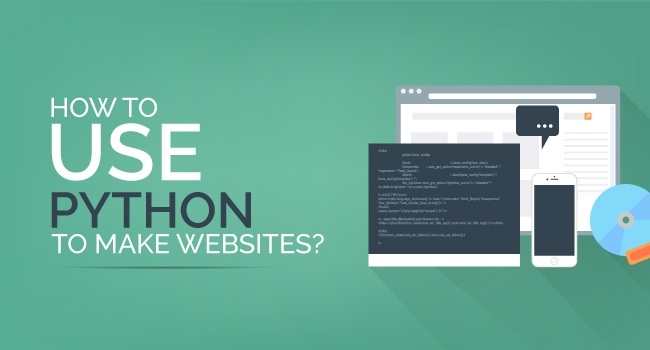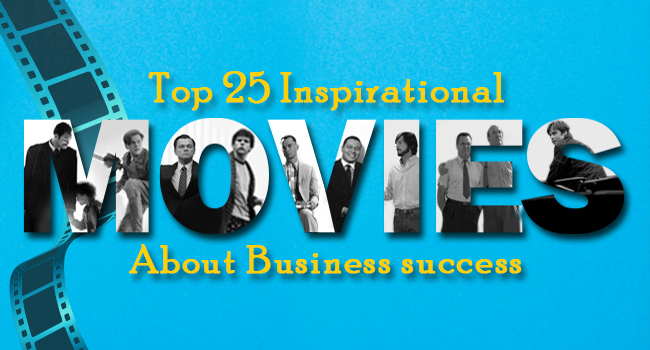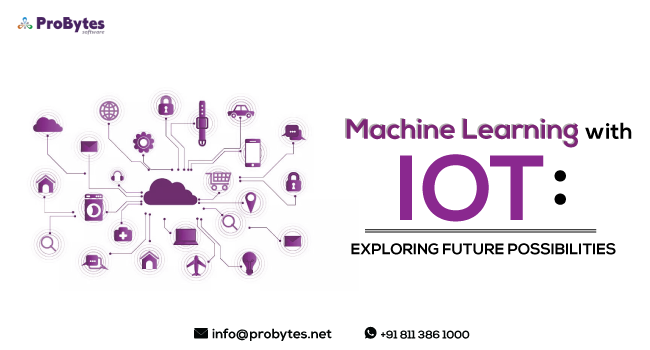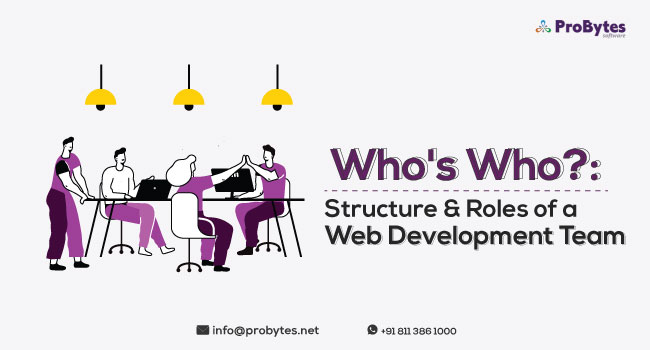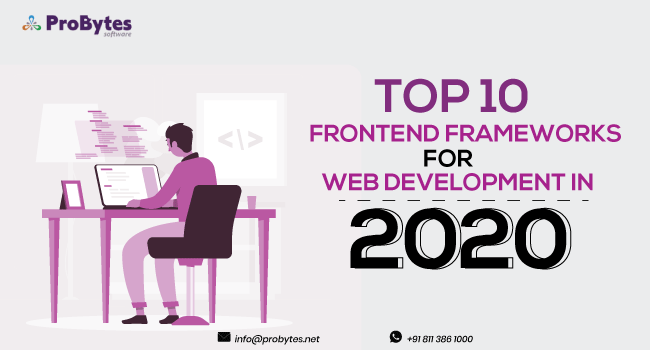Blog Category(283 Blogs)
You would have spent a lot of time, effort, and money in building a website. In fact, now you can even call it as an important asset of your company. It is necessary to regularly check the health and performance of your website, right from the time you are developing it. Website maintenance and upgradation is an on-going process.
Fortunately, there are numerous tools, both free and paid, you can use to periodically evaluate your website’s health. A few tools check the website’s overall health and performance based on pre-determined metrics every minute.
There are a few tools that check your website’s performance on search engines. Also, there are tools that check your website for vulnerabilities and help you identify them before the hackers do. In this blog, we will look into the top 20 tools that you can use to check your website’s health.
- Google Webmaster’s Tools
Google Webmasters is one of the basic tools that every website owner uses to evaluate the performance and health of a website.

The search console has a host of tools that allow you to submit pages for indexing on Google, screen backlinks, learn about keywords that brought visitors to your website, and do lots more. This free website analysis tool also helps you check if all the pages of your website are being crawled and if there are any broken links and errors in your website.
Read Also: Web Development Vs Web Design – Want To Know The Difference?
- Check My Links
Check My Links is a tool that helps website owners optimize links and check if both external and internal links are working fine. The best thing about this tool is that it can be used even on a live page.

When the page is run in the tool, it will immediately highlight all good links in green and broken links in red. This tool is available for free.
- HubSpot’s Website Grader
HubSpot’s website grader is a website audit tool that was released in 2007. Since then, the tool has undergone many upgrades and now delivers personalized reports based on pre-determined metrics. This website analytics tool evaluates your website for mobile readiness and checks the security features.
It also analyses the page’s speed, size, and other SEO metrics to evaluate the website’s performance on search engines. This grader tool has more than 70 metrics to evaluate the various components of a website. It is available for free.
- Browser Shots
Browser Shots helps developers check the website’s compatibility with different types and versions of browsers. You need to submit your website link to the tool and it will be added to the queue.

The tool will then open your website on different browsers and take screenshots of it. The screenshots will then be uploaded on a server where you can check the results.
- Moz’s Pro Tools
Moz’s Pro Tools can help identify duplicate content, SEO elements, and other crawlability factors that can influence your website’s performance on search engines. This website analysis tool has a web crawler called RogerBot that analyses up to 3,000 links. Once the analysis is complete, it will send a report with detailed information regarding all links analysed via email to the registered mail ID.
- Web Page Speed Test
Web Page Speed Test is a website analysis tool that will allow developers to test the website loading speed using real browsers from multiple locations across the globe. The test also evaluates multi-step interactions, content blocking, video capture, and more. The results include page speed optimization suggestions and waterfalls chats.
- Pingdom
Pingdom is available for free for 14 days, after which you can choose either the Standard or the Premium account if you are happy with the services. This website monitoring tool checks website performance every minute. Its website speed test is available for free and notifies you in case of any problems. This tool also checks website uptime and performance from different servers set in different parts of the globe. The downside is that its SMS capabilities are not that good and its coverage in the Asia Pacific region is less.
- Linkody
Linkody is a tool that will help you check the performance of the backlinks. This tool has an easy-to-understand interface that gives you detailed backlink metrics such as Google indexation status, domain authority, Alexa score, ‘rel’ score, Spam score, and other features for backlink tracking.

It also allows you to check your competitor’s backlinks. Enter the competitor’s website URL in the tool, and get all the ‘niche’ information you will need to build backlinks for your website. Another feature is that this website helps you generate reports that you can share with your team or use for presentations.
- Buzzstream
If your website has inbound links from numerous sources, then Buzzstream is the right tool to evaluate the health of those inbound links. This tool will be helpful when you are building backlinks with guest blogs, social media platforms and other sources.

The dashboard lists all the sources to which you have requested backlinks. It will also let you know if the link has been accepted or if it is in inactive state. The tool also helps you identify platforms from which you can build inbound links. This tool is available for free for 2 weeks after which it converts to paid model.
Read Also: 13 Frequently Asked Questions On Python Web Development
- Woorank
Woorank is a website audit tool that has a 14-day free trail. This tool does in-depth analysis of the website and also evaluates its performance on search engines and social media platforms.

It also monitors the usability of the website. The report generated by the Woorank tool has 8 sections, which include – Marketing checklist, SEO, Mobile, usability, technologies, social, local, and visitors.
- Intruder
Intruder is a cloud-based website vulnerability testing scanner that checks your website for more than 900 features including misconfigurations, CMS issues, cross-site scripting, SQL injections, misconfigurations, missing patches, configuration weakness, and more.

This tool comes enterprise ready and can be directly used with large websites. It has different packages for small businesses, developers, and enterprise websites.
- DNS Health Checker
The DNS Health Checker offers a suite of website performance checks such as uptime monitoring, page speed monitoring, transaction monitoring, server monitoring, and visitors’ insights.
You can use the 14-day free trial to check if the website monitoring services are what you are looking for. If they meet your preferences and requirements, then you can go for the Standard, Advanced, Professional or Enterprise package.
- Ahrefs
Ahrefs is more of a SEO diagnostic tool that lets you check if your website is performing well on search engines. You can do a complete site audit using this tool. In the audit, the tool will crawl the page and let you know if there are any technical issues in the page.

Also, this tool helps you check if your website is performing well for certain keywords and gives you the click-through rate.
- Sucuri
Sucuri is a website vulnerability testing tool that will check your website for malicious code, out-of-date software, website errors, defacements, viruses, spam, and malware. It will also check if any links of your website are blacklisted.

It helps you clean your website and protect it from cyber threats. This tool is compatible with Joomla, WordPress, Drupal, Magento, and more.
- Montastic
The free version of Montastic tool is great for small businesses and individuals who want to track their website’s health and performance. This tool doesn’t have a dashboard, but sends notifications when it identifies something going wrong on the website.

In the free version, the tool evaluates the website’s performance every 30 minutes. In the paid version, you can expect a more frequent check. It has widgets for Android, Mac, and Windows.
- StatusCake
StatusCake has a host of tools to monitor website health and performance. This tool is available in both free and paid versions. In the free version, it monitors up to 10 systems in 5-minute intervals. In the premium paid version, up to 300 systems are monitored in 30-second intervals.

The Superior Plan offers monitoring services for up to 100 monitors in 15-minute intervals. The page speed test feature is available in the free version, while domain monitoring, server monitoring, and SSL certificate monitoring are available only in the paid version. StatusCake has 48 test locations located across 28 countries.
- New Relic
New Relic is built on a SaaS model and helps track your website and web application performance. This cloud-based platform supports 8 languages – MS.NET, Java, PHP, Ruby, Node.js, C SDK, Go, and Python. It monitors response time, database, website uptime, website speed, browser, infrastructure, application performance, error rates, and synthetics.

While the monitoring capabilities are good, navigation between services can be difficult. This website health analysis tool is available for free for 14 days after which can choose one of the payment plans depending on your usage and monitoring requirements.
- Uptime Robot
Uptime Robot launched in 2010 is available in both free and paid versions. The free version lets you monitor up to 50 systems and stores up to 2 months of log.

On the other hand, the paid version lets you monitor up to 1000 systems and maintains 24 months of log. In the free version, website check is done once in five minutes, while it is once in a minute in the paid version.
- DotCom-Monitor
DotCom-Monitor was established in 1998 and has more than 25,000 customers now. It is one of the earliest companies to provide 1-minute website checking service. The monitoring services that it offers include mail monitoring, uptime, transaction, FTP, and web page analysis.

It has a real-time dashboard where you can check the status of your website performance at any point of time. It also sends notifications via SMS, mail, and phone. The entire platform is available for free for the first 30 days. After the free trial ends, you can decide on the services you need and pay according to the services you choose.
Read Also: 7 Web Development Strategies To Take Your Business To The Next Level
- Monitis
Montis is a cloud-based IT solution provider that does a complete website check once in five minutes. The various attributes that it checks includes website uptime, response time, server health, network performance, and bottlenecks before they arise.

You can also customize metrics based on your preferences and requirements. It is available for a free trail for 15 days, after which it turns into a paid subscription service. You can choose from one of the plans based on your needs and your website health goals.
Conclusion
The tools that we’ve discussed here are just a few of the top-notch website analysis tools available in the industry. There are lots more that you can use based on your website’s requirements and your preferences.
To ensure that your website’s health-o-meter is always in the top, get support of professionals for website maintenance. Contact Probytes, a reputed website development company for professional website development and maintenance services.

 Python
Python Magento
Magento Odoo
Odoo How To
How To How Much
How Much Yii Development
Yii Development Core PHP
Core PHP Prestashop
Prestashop Latest News
Latest News Education
Education Web Design
Web Design Business
Business Ecommerce
Ecommerce Travel
Travel Banking and Finance
Banking and Finance Web Development
Web Development Ruby On Rails
Ruby On Rails Joomla Development
Joomla Development Ecommerce
Ecommerce Magento Development Services
Magento Development Services Hire a Developer
Hire a Developer Web Crawling Services
Web Crawling Services