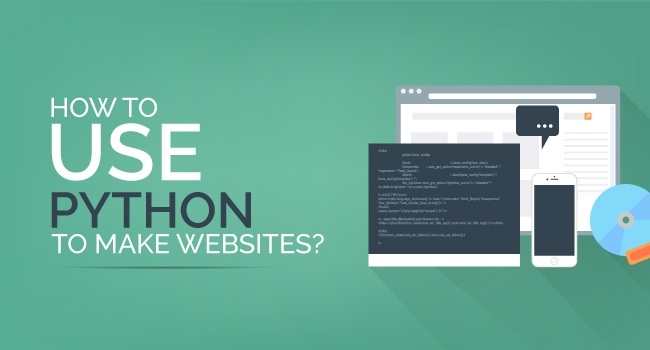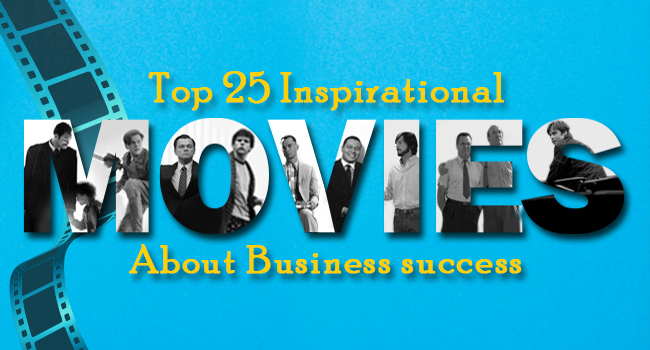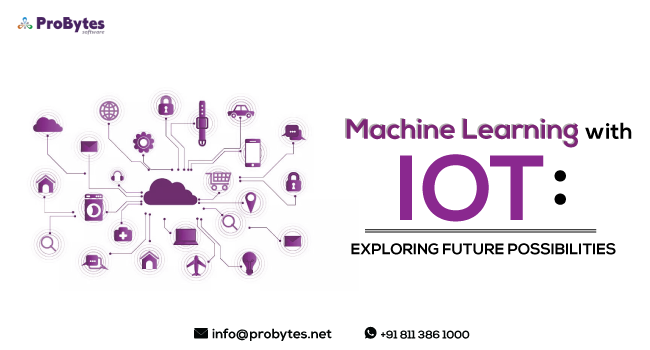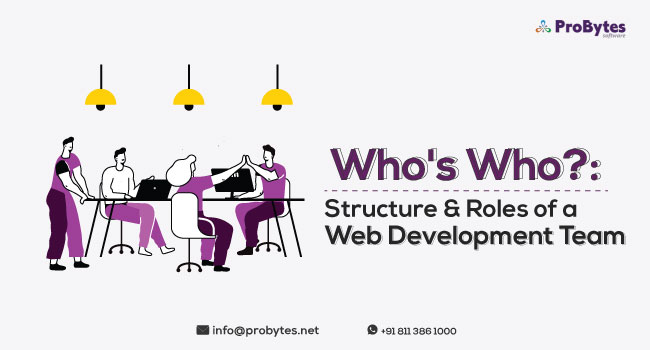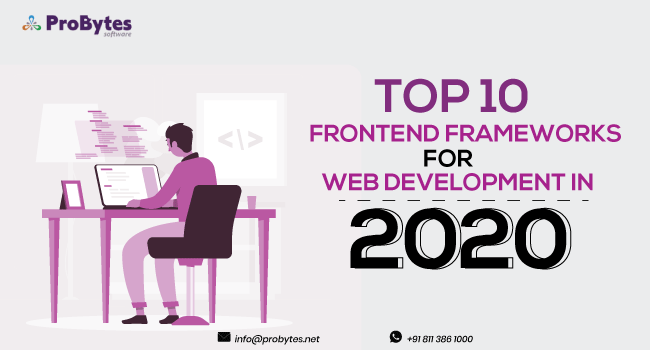Blog Category(283 Blogs)
Magento is a flexible and extensible e-commerce platform that allow customers to optimize as well as customize their sites. It is a leading platform having more than 14000 stores which run either as magento enterprise, professional, go or magento community editions.
Conversion oriented interface of magento platform helps businesses to grow and helps to manage online stores better. Magento installation and configuration is easier but when it comes to customization it is rather difficult.
Here are the ten awesome magento customization tips:
1.Debugging Magento Store Layout
Magento provides powerful logging method in the controller. Enabling debug mode is easier and one just has to follow the code.
2.Contact Form on Magento CMS Page
Contact form is given great importance for any e-commerce site. Contact form is the primary means of getting in touch with customers. Hence every magento store owner needs it working in the store. For better navigation, it is better to create a contact form using CMS page.
3.Display category Name on Product Detail Pages
Magento store owners always keep product category name on the product detail page. This will be useful information to customers as they get details of where they are and what they are buying. There is certain codes that can be added to show product category name wherever you want within your layout.
4.If users are not logged in, hide product prices
One has to edit the following file for hiding product prices or to display tired pricing to logged in customers:
app/design/frontend/default/default/template/catalog/product/view/tierprices.phtml.
If the requirements are little complex we can use Magento Hide Prices, which is a comprehensive extension to hide price of products, add to cart button, disabling cart, displaying call for prices, or displaying inquiry forms etc
5.Remove credit card information from transactional emails
Magento store owners would never want to show their credit card information openly in transactional e-mails. Sending such information is highly insecure. One can remove displaying credit card information from transactional e-mails following the method:
Editapp/design/frontend/default/your_theme/template/payment/info/cc.phtml file
6.Add language pack
Magento is used as a multi-lingual store by all major brands. It is pretty easier to create a new store in Magento. There are several steps that should be followed to create a multi-lingual store in Magento.
7.Adding social media on Product Detail Pages
It is a good way to promote brand using social media. The like button in social medias like facebook, twitter, google+ etc can be helpful in the promotion of brands. Grab attention with social media.
Recommended read:What’s New and Cool in Magento 2?
8.Hide Empty Cart
It is futile to display cart in the sidebar if there is nothing in cart. Follow the steps to hide empty cart from sidebar:
Editapp/design/frontend/default//template/checkout/cart/sidebar.phtml file
9.Add custom comment box
Each product in the cart has option, add custom comment. While ordering, customers can enquire Instructions, requirements or specifications of the product in the comment box.
10. Custom Add to Cart button on CMS pages
Selling products via customized landing pages is not new; Marketers can do all sorts of efforts and thus can create pages to bring customers. With the CMS pages, customers can add certain products in the cart.Inorder to add products one have to follow certain codes and procedures.
Better Business for Better Future
All these ten tips can help in the customization of magento. It can be a difficult task for beginners involving magento front end customization.
Good Customization can be an added advantage to every ecommerce site especially a popular e-commerce site like magento.

 Python
Python Magento
Magento Odoo
Odoo How To
How To How Much
How Much Yii Development
Yii Development Core PHP
Core PHP Prestashop
Prestashop Latest News
Latest News Education
Education Web Design
Web Design Business
Business Ecommerce
Ecommerce Travel
Travel Banking and Finance
Banking and Finance Web Development
Web Development Ruby On Rails
Ruby On Rails Joomla Development
Joomla Development Ecommerce
Ecommerce Magento Development Services
Magento Development Services Hire a Developer
Hire a Developer Web Crawling Services
Web Crawling Services