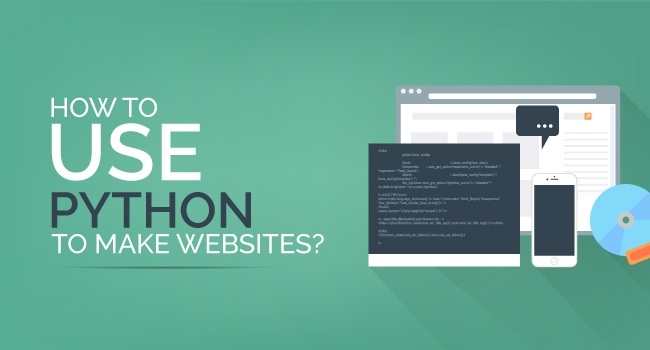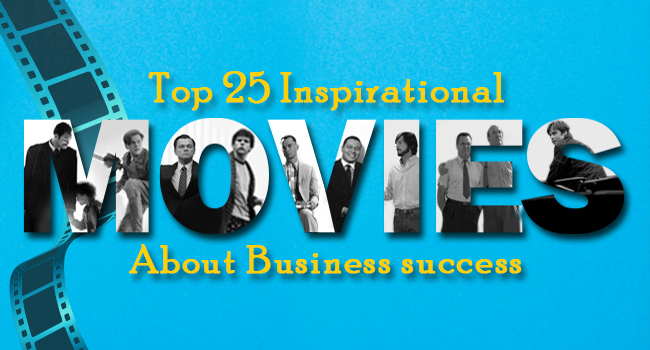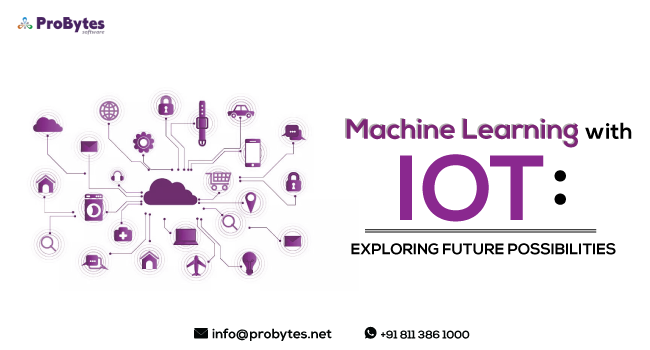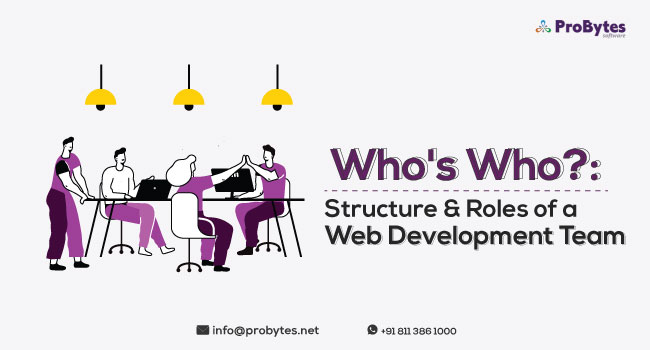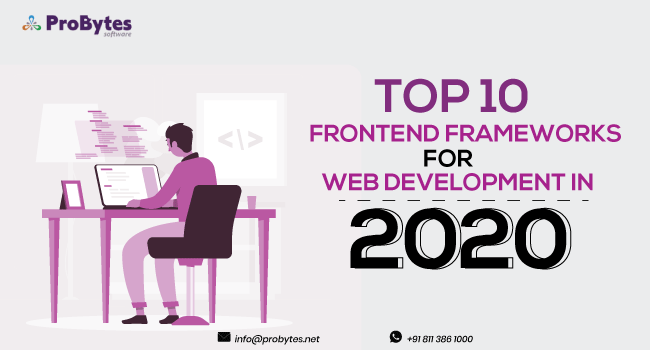Blog Category(283 Blogs)
The speed of Magento based e-commerce site is always a headache for every business website owner. Customer satisfaction and loading speed are the two important factors that affect magento services. Website loading time can result in an increase in bounce rate. No magento development services want to lose customers due to the delayed website load time.
According to statistics, 40% of users give up, if the loading continues to more than 3 seconds. 47% of users expect WebPages to load within 2 seconds. And it is also identified that reducing 100 milliseconds will increase customer conversion by 1%.
Effective loading speed is three seconds. But it is revealed that almost every ecommerce sites takes 8 seconds to load. Some reasons are hypertext transfer protocol requests and failure to install cache.
Speed matters.
It is a tedious task to achieve the magic mark of 3seconds. The performance of the site can be kept under control by following Yahoo’s performance rules and Google’s Page Speed insights.
Read Also: Is Your Magento Website Slow? Speed It Up With These Tips
7 Tips to Optimize Your Magento Ecommerce Site’s Page Speed:
- Be Realistic About Your Hosting
Search engine ranks websites depending on their loading time. As magento services are one of the most powerful e-commerce platforms, it is necessary to provide dedicated hosting.
- Enable Magento Caching
By enabling magento caching, you can optimize the performance of the magento site. It is easier to set magento cache. You can go to magento administration panel and then go to System menu and can enable cache management. Websites will be loaded faster when magento cache is enabled.
- Combine Fooman Speedster
Fooman speedster can be useful for magento as it decreases the load time. It works by compressing and combining your JavaScript or Cascading Style Sheet files.
- Remove Unused Code From Home Page
One can easily remove unused code from the homepage of the website. Follow these simple steps:
- Go to CMS menu
- Look for Pages Menu
- Go to the Home Page Tab
- Remove unused code from layout Update Extensible Mark-up Language box
Recommended Read: Build Your Ecommerce Store with $1000 Using Magento
- Enable Keep Alive
Enabling keep alive can create open connection between client and server. By allowing multiple requests to be served on the same connection, site loading time can be decreased. This technique is useful for websites with many pages and lot of images. Content can be downloaded faster by opening multiple connections.
- Minimize Hypertext Transfer Protocol Requests
Site loading becomes slower when we handle so many hypertext transfer protocol requests on a single webpage. Website load performance can be improved by reducing the number of hypertext transfer protocol requests.
- Use a Content Delivery Network
Content delivery network is gaining great popularity. The reason behind this is that it reduces the difficulty of serving static files to website visitors. Content delivery network has certain advantages in hand. Some of the advantages are cost effectiveness and significant improvement of the performance of the website especially to visitors that come to your website all around the world.
All these tips improve the loading speed of Magento site. In case of magento, some optimization technique can be done by system admin without much technical knowledge. There are magento extensions to enhance optimization.
Page loading can reach the magic mark of 3 seconds if we closely follow the strategies like decreasing the amount of downloaded data, reducing the overall time to receive data, and finally increasing the speed of downloading.

 Python
Python Magento
Magento Odoo
Odoo How To
How To How Much
How Much Yii Development
Yii Development Core PHP
Core PHP Prestashop
Prestashop Latest News
Latest News Education
Education Web Design
Web Design Business
Business Ecommerce
Ecommerce Travel
Travel Banking and Finance
Banking and Finance Web Development
Web Development Ruby On Rails
Ruby On Rails Joomla Development
Joomla Development Ecommerce
Ecommerce Magento Development Services
Magento Development Services Hire a Developer
Hire a Developer Web Crawling Services
Web Crawling Services