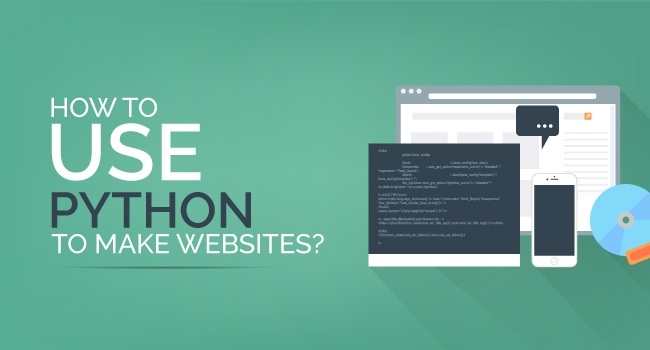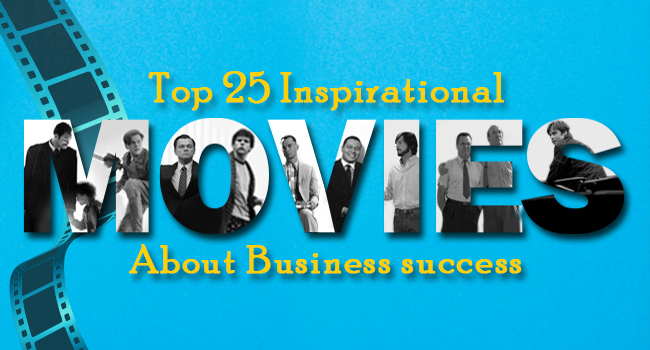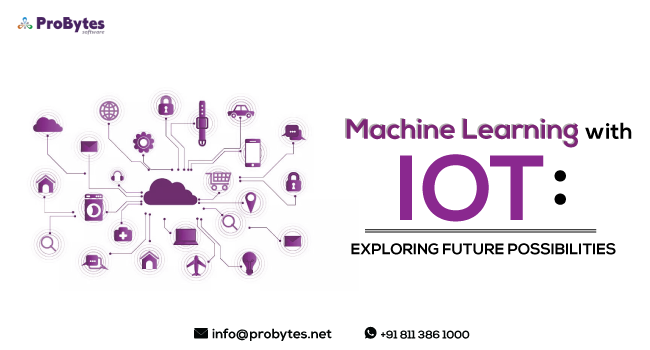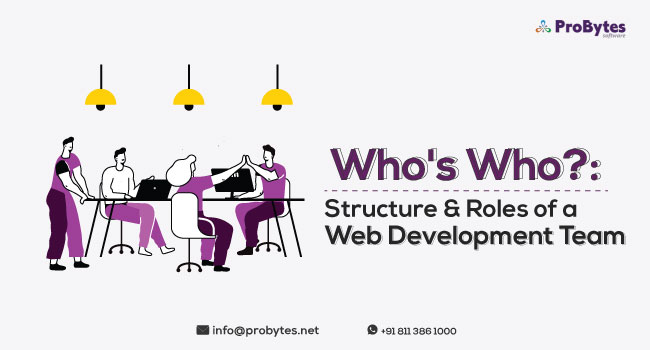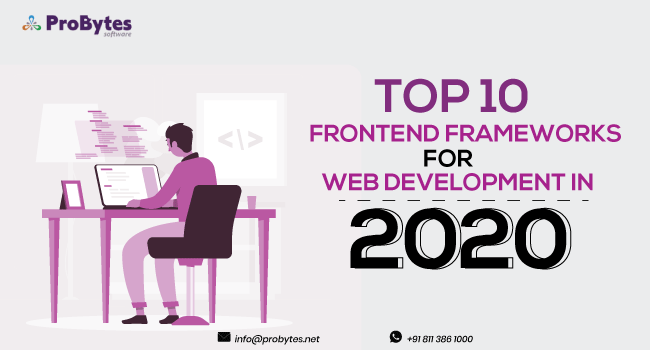Blog Category(283 Blogs)
API in Web Development-Best Practices for You
There’s a lot of buzz about API’s in the web development domain. Many organizations are also planning to build API’s for their existing digital portals. Are you wondering what API is all about and if you need to build an API for your online business?
In this blog, we will first look into the features and principles of an API before we go into detail about the best practices for building an API in web development.
What is an API?
Application Programming Interface or API is an interface or a library that connects machines and software applications. APIs can be designed based on the purpose of the application/website, its architecture, network, and servers.
Another purpose of these interfaces is that they allow developers to access data and functions. An API can be a beneficial add-on to your existing product. If it has unique features and functions, then an API itself can function as a separate channel or product.
Key Features of an API
- Should have a business plan and model
- Should be manageable
- Should be measurable
- Should be simple and flexible
- Should provide valuable service
- Should provide developer support
Best Practices for Creating API in Web Development
1.Create a document
Documentation is one of the most important practices you need to follow before building an API. The document should contain all the methods, requests, responses, and other functions of the API and details on how to call them.
Read Also: Top 25 Free Online Movie Websites
It should have all the details that will make it easy for the user to understand your application and also make the most of it. If you are not really clear about what all you should include in your document, you can just search for API guides and templates online and customize it for your product.
2.Garbage in Garbage Out
In API designing, Garbage in Garbage out refers to having a rigid approach when it comes to requesting validation. You should also keep in mind that it is not practically possible to anticipate all the needs of a user.
![951-[Converted]](https://www.probytes.net/wp-content/uploads/2020/04/951-Converted.jpg)
So, you need to ensure that there is flexibility in input and output constraints. Ensure that your API has multiple ways to input and output variables.
3.Platform Independence
It is vital to build an API that works on all kinds of platforms, independent on how it is implemented internally.
4.Security
More than best practice, Security is a must-have in your API. Provide usable and secure methods to authorize and authenticate your application. A couple of the popular authentication methods that you can use are token-based authentication and OAuth + SSL.
Protection from Cross-Site Request Forgery is another important security feature that you need to have in your application, especially if you have cookie or session authentication.
While building the API for Web development, you should ensure that proper access validation is provided. This means that the user will only be able to access the resources that they are authorized to use and not any other information on the application.
5.Data Format
The application programming interface should preferably support JSON, XML, or other proprietary formats.
6.Consistency
While talking about API for web development best practices, we should definitely discuss about stability and consistency. Once you launch your API, you may update it and publish the updated versions.

In such cases, connection with the user may break. To prevent this, you need to version the application right at the start. So, the URL will also have the version details, which can be updated.
7.Easy to Access
The product that you design should have an easy-to-access source code and a simple registration process.
Read Also: 7 Kick-ass Games Built Using Python Language
8.Naming Conventions
While naming fields, actions, and controllers, preferably use plurals rather than singular. For example use /products or /GET/cars rather than /product or /GET/car.
Also, while naming, don’t use full action words or verbs like /GET/addnewproducts or POST/Deletebooks. The right way to name is GET/Newproducts or POST/Books. Preferably use nouns instead of verbs while naming resources.
9.Pagination
By paginating the application program interface, you can help limit the response results. It can be done by using offset and count in the query string. Pagination also gives you more control over how the data is displayed.
10.Sorting

When there are multiple fields, use ascending or descending sort based on the fields. This sorting method will make it easier for the user to access relevant data.
11.HTTP Status Codes
Choose relevant HTTP status codes and use them consistently throughout the application. Also, ensure that you use the standard HTTP return codes for best results. A few of the standard HTTP status codes that you can use in your API are:
400 – Bad Request
401 – User authentication required
403 – Forbidden
404 – Page not found
200 – Everything is good
201 – New Request has been created
202 – Request has been accepted
12.Field Selection
This method lets you get requests with only particular fields. You can customize the field selection based on the platform or other attributes. Enabling all field selections for every query could slow down the speed of your API.
13.Filtering
While creating query for filtering, use a unique parameter for each field. For example, if you want the search to return only products that are black in color, you can use the filter query
GET /api/v0/products?color=black Returns a list of products(Id, Name, Description, Color, Code, Price).

However, if you want the filter query to return only products that match the code 112, and then query will read like:
GET /api/v0/products?code=112 Returns a list of products(Id, Name, Description, Code, Price) which code is “112”
14.Resource Nesting
Resource Nesting can be used to show the relationship or functional hierarchy of resource objects. While creating the nesting levels, you need to maintain a balance between having too little or too much. Too few nested levels may not give you the right responses while too many may clutter and look inelegant.
Read Also: 15 Best Free Music Websites
15.Error Handling
It is best not to have any errors in the API, but then that is not possible. So, the next best option is to clearly inform in case of any error. There are three ways in which error handling can be done.
One is by using the HTTP status codes that we discussed above. The second method is to give a readable message in text. The third method is to use an internal code ID that you have described in the documentation.
So, are you interested in building an API? Get the support from experts to build an API. Our web development team has experts who can build customized Application Programming Interface for your company based on your specifications and requirements. Contact us to book a consultation.

 Python
Python Magento
Magento Odoo
Odoo How To
How To How Much
How Much Yii Development
Yii Development Core PHP
Core PHP Prestashop
Prestashop Latest News
Latest News Education
Education Web Design
Web Design Business
Business Ecommerce
Ecommerce Travel
Travel Banking and Finance
Banking and Finance Web Development
Web Development Ruby On Rails
Ruby On Rails Joomla Development
Joomla Development Ecommerce
Ecommerce Magento Development Services
Magento Development Services Hire a Developer
Hire a Developer Web Crawling Services
Web Crawling Services