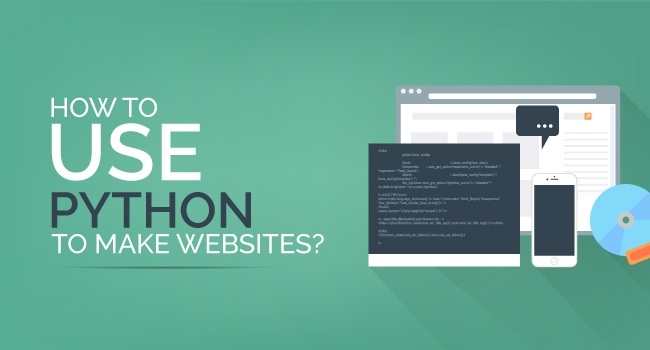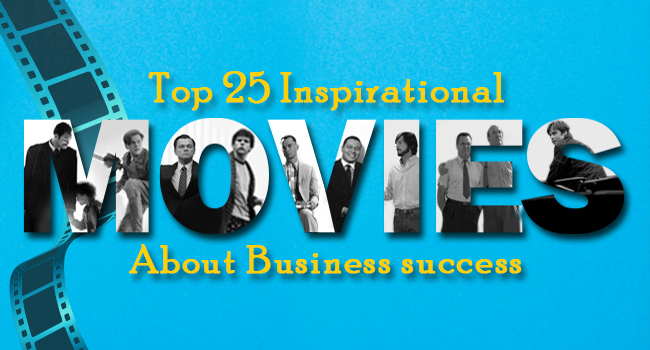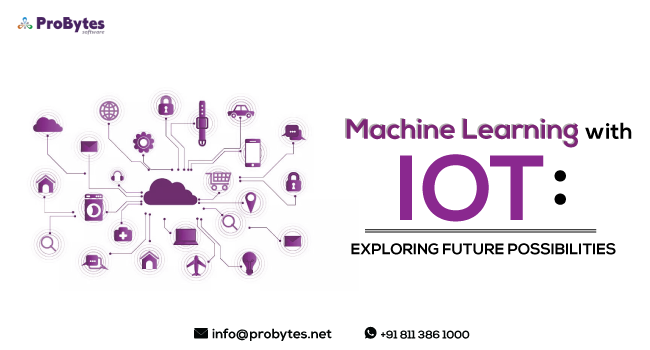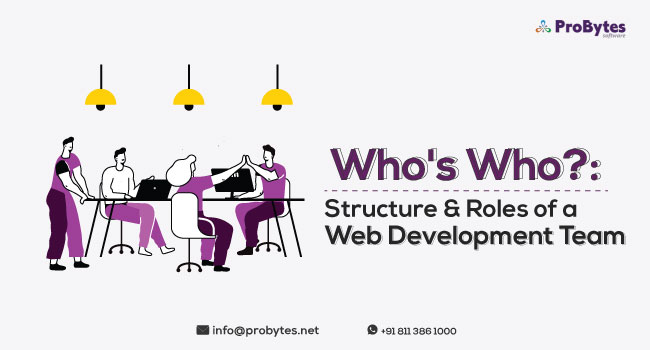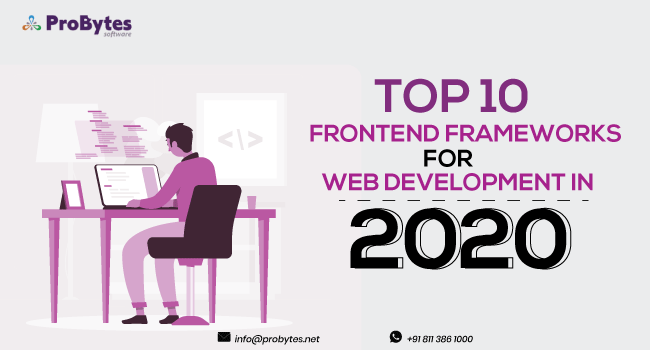Blog Category(283 Blogs)
How to Make a Website Like eBay?
eBay is a very popular eCommerce as well as auction website that has been continuously developing and evolving from the time it was first built in 1995.
The website owner, Pierre Omidyar originally built it as an auction website that allowed person-to-person transactions. Currently, this website has more than 177 million users across the globe.
Read Also: How Much Does It Cost To Develop An App Like eBay
It is more like an online marketplace where multiple vendors display their products or individuals put up new, used, antique or collectible items for auction. Before we go into the details of how to make a website like eBay, let’s look into the reasons behind building such an online marketplace.
Reasons to Make a Website like eBay
- Want to set up a third-party website where you only want to bring in vendors to showcase their products
- When you want to have an online market place without having any products to sell
- When you’re looking to generate a large revenue with minimal investment
- When you are planning to create a second stream of revenue
There have been cases where people decided to build an auction website as a hobby and then it turned out to be a huge revenue generator. Whether you are an individual wanting to dabble with online marketing or an organisation that wants to set up an online portal, you can plan to have a website like eBay.
Technologies Used in eBay Website
Before we go into details of how to build a website like eBay, let’s take a look at the technologies that are used in this website. :
- Yahoo Image Content Delivery Network
- Viewport Meta for mobile optimisation
- Facebook Domain Insights for analytics tracking
- Yahoo User Interface and jQueryJavaScript Libraries and Functions
- Envoy Operating System
- UTF-8 Document Encoding
- Document standards such as HTML5 Doc Type, CSS, JavaScript, X-UA compatible, Conditional Comments, DNS Prefetch, Open Graph Protocol, and Content Type Options
- WebP to compress images without losing clarity and resolution
- Protection features such as Strict Transport Security, HSTS, Content Security Policy, X-Frame-Options and X-XSS-Protection
How to Make Website like eBay?

Let’s get into the step-by-step details of building an auction or online marketplace. The technical steps to follow are described below.
Step 1 –Initial Setup
First, you need to find a host provider and register a domain name. If you are particular about the domain name, then you can shop around different host providers to find out where you can get the name at the lowest cost. Else, it will be a good idea to choose a reliable host provider and then get a domain name.
A few of the popular hosting providers are:
- Bluehost
- HostGator Cloud
- Hostinger
- SiteGround
- GoDaddy
- WebHostingBuzz
When you’re exploring hosting providers, you need to look for features such as load time, technical support, domain name registration, monthly or yearly subscription costs, server locations and customer support. Also check out the best hosting provider in your locality, so that you get the best performance.
You need to carefully think about the domain name as that will be the name of the website that you are planning to build. A few tips to keep in mind while choosing domain names are:
- Preferably go for popular extensions such as.com, .net, .org, .co, .edu
- While choosing a brand name, go for a name that doesn’t have any specific meaning as it will be unique
- The name should be easy to spell and remember and also sound trustworthy
- Check for any trademark infringements before you get the domain name
After you’ve selected the hosting plan and registered the domain name, go to the CPanel and install WordPress. It is a one-step installation process.
Step 2 – Find the right theme and install it
Your next step in building a website like eBay is finding the right theme. You need to consider the following points while selecting the theme of the website:
- Make a list of features that you want on your website
- Always go for a responsive theme
- Check for flexibility and customisation options
- Preferably, go for SEO-friendly themes
- Choose a neutral colour or one that reflects your brand image
- If you have the budget, buy a premium theme rather than choosing free templates
- Ensure that the font is clear and readable
Read Also: How to Create a Website Like Flipkart?
To set up the theme, go to your account and navigate to the “Appearance” option and click on Themes. Choose a theme or use the “Add New” button to upload a pre-built theme and install it. Select relevant widgets and organise them on the page to give a professional look.
Step 3 – Install the WordPress Auctions Plug-in
Though there are many auction plug-ins available, the WP auction plug-in is relatively cheaper and better for a WordPress site.
First, you need to purchase the auction plug-in and then download it to your computer. Then, go to the WordPress dashboard and navigate to the plug-in option.
Click on “Add New” to upload the auction plug-in from your desktop and install it. Next, you need to activate the plug-in and you will see the WP Auctions tab on your dashboard.
Configuring the auction plug-in
In the General Settings option, rename the auction title with your brand name
In the engine option, preferably go for the “default” Proxy bidding option, which is also used in eBay. Click the Update button.
Next, go to the Payment Settings option and enter the necessary details like your PayPal account, payment page link, and other details and update the settings.
Go to the Other Settings Option to add a new page, titled Auctions and give the URL to the auction page on the website.
Step 4 – Setting Up a New Auction
Now that you have set up the auction plug-in, you need to test it before taking it to a live audience.
- Go to “New Auctions” option
- Click on “Show Auction in AJAX Popup” – a pop-up window will open. In case, you don’t want a separate page for each auction, enable this window. Else, set it to No.
- Click Finish in Shopping Options
- Click Finish in Other Options that includes details of Reserve Price and Buy It Now options
- Update this window
- Go to Dashboard – Here, you can create a New Post, if you want the auction to be like a blog post or select New Page, if you want to have a standalone page for the auction
- Under the main editor, there will be a meta box where you can insert the auction
- Once you select the auction, click on Insert Auction
- If you use the option, Bind Post to Auction, and the auction will be attached to a particular post, making it easy for you to track or make changes
- Now, navigate to the auction settings under WP Auctions to see the New Auction that you just inserted
- Your auction page is ready!
The above steps will help you build a simple auction page. However, to make your auction website more user-friendly and attractive, you need to have features such as:
- Product search
- Product view
- Shopping cart
- Chat option
- Reviews and ratings options
- Secure payment gateway
- Social media widgets
There are also numerous other things you need to consider when you make a website like eBay. The key partners of an auction website are buyers, sellers and the admin.
Apart from these partners, there will also be vendors, payment providers, shipping companies, and investors. The website should have a different interface for buyers and sellers.
Also, the admin panel should be designed to allow for easy and seamless tracking of bids, users and auctions. The admin panel is also required to moderate these activities.
The auction website also needs to have
- Inventory management to keep track of the products displayed, auctioned and sold
- An order management platform that keeps track of orders from start to end
- Security features to ensure confidentiality of users’ personal information
- Analytics to track details such as most-viewed items, buying tendencies, user navigation and more to help you improve your services
Read Also: 15 Best Online Shopping Websites
Does all this sound a little overwhelming to you? Well, you don’t have to worry about how to make a website like eBay. We are professionals with expertise and experience in building customised websites.
Contact us to create an attractive, professional and interactive auction website within your budget.

 Python
Python Magento
Magento Odoo
Odoo How To
How To How Much
How Much Yii Development
Yii Development Core PHP
Core PHP Prestashop
Prestashop Latest News
Latest News Education
Education Web Design
Web Design Business
Business Ecommerce
Ecommerce Travel
Travel Banking and Finance
Banking and Finance Web Development
Web Development Ruby On Rails
Ruby On Rails Joomla Development
Joomla Development Ecommerce
Ecommerce Magento Development Services
Magento Development Services Hire a Developer
Hire a Developer Web Crawling Services
Web Crawling Services