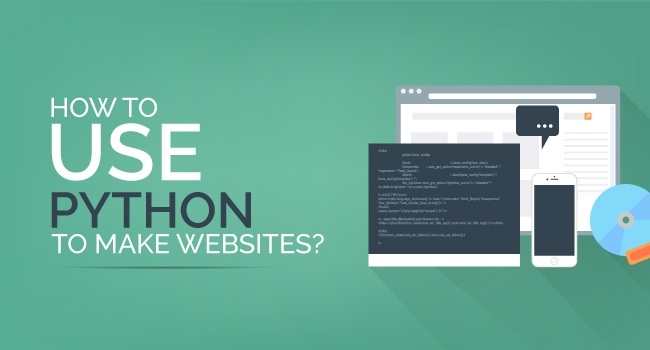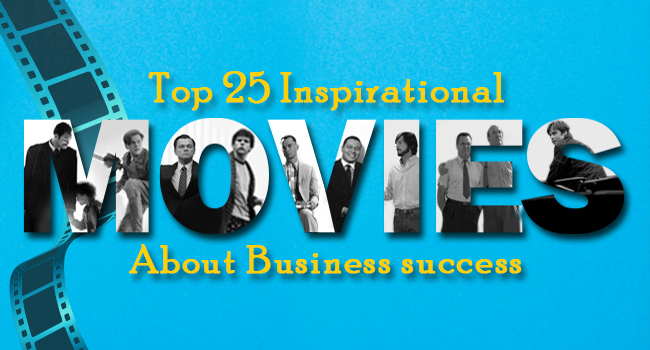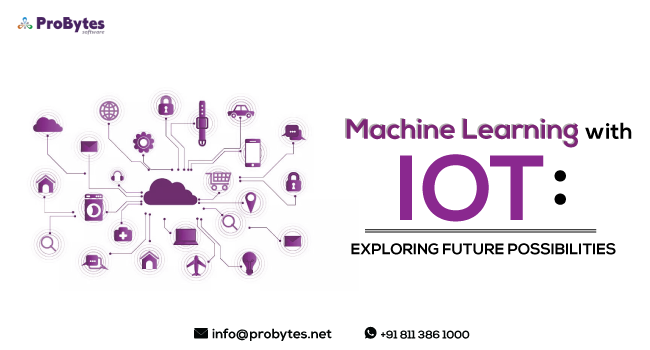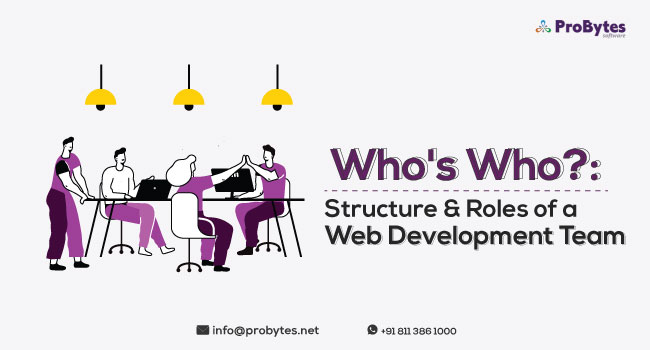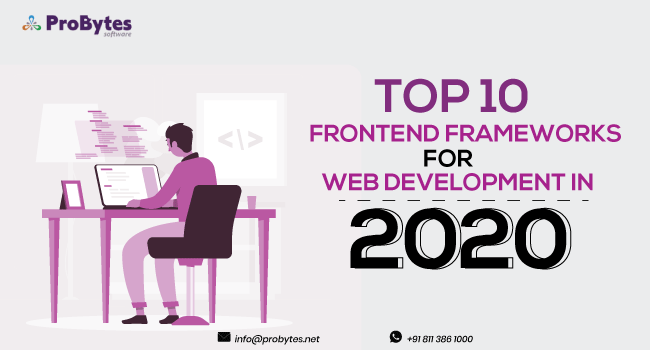Blog Category(283 Blogs)
How Do You Set Up Prestashop On Amazon AWS Cloud?
Before jumping into step-by-step procedures involved in setting up Prestashop on your Amazon AWS, let’s get to know a bit about Prestashop.
So What Is Prestashop?
Prestashop is an open source e-commerce solutions which help in building your online stores quickly. This free e-commerce solution can be used to run your online stores in the cloud or through self-hosting. You just need to choose whether to install the Prestashop on the cloud or the self-hosting server, based on the business needs.
Prestashop offers relatively simple, easy-to-use shoppers interface with wide range of features. It provides around 300 powerful features which focus on boosting the customer’s online presence. Interestingly, you get to use all these features free of cost. Currently, Prestashop is being used by 250000 online shops globally and is also available in 65 different languages. It supports over 50 different payment systems such as PayPal, Google Checkout, Payments Pro, Skrill, etc.
How To Host Prestashop On AWS Cloud?
Now let’s get to know the process involved in hosting the Prestashop on the Amazon AWS cloud instance. You can either do it by yourself or with the help of service providers available in the market.
Let me brief you on the steps involved in manual setup
Launch AWS EC2 instance for Prestashop
-
Launch a new EC2 instance from your AWS console. You can select the EC2 of your choice.
-
Next, you need to select the network, the subnet, and the IAM role.
-
You need to define the size of your server. Keep in mind that the pictures and media will use most of your disk space.
-
In this step, you should assign security groups to this EC2. It will enable the new node to get connected to the internet.
-
Assign an SSH key to the server or create a new one. It will provide connection to the server through SSH.
-
After completing these steps, your EC2 server should be ready, up and running.
Configure the server and database for Prestashop
Once the server is up, you need to configure the server. For this, you need to SSH into the EC2 instance and set it as per your business needs. Visit this page to know about the commands and functions used in backend.
Once the server is configured, the next step involves setting up the database. You would need to login to the MySQL shell and create a database for Prestashop. Read the detailed process here
Install Prestashop
After configuring the server and database as per your requirements, you’re almost done with the installation. You would need to just set up the external file system for your online store and select the desired server location. Make sure you choose the location close to your target audience, thus ensuring the latency doesn’t get affected.
You can either follow the hard manual path for setting up your online store on Amazon AWS or choose the easy option. The most comfortable option is hosting your online store on the cloud through cloud consoles like Cloudways, Bitnami, etc. They make sure the Prestashop is launched quickly and take care of all the critical server and application management tasks. You just need to provide them with some necessary information that is required for the launch.
They continuously monitor all components, media files and libraries of your online store for vulnerabilities, and updates. You can also avail 24/7 support from these providers which comes in handy if you are not a techy. Remember, online stores are prone to technical issues and few hours of downtime during peak hours can cause severe damage to your business.
Click here to know the steps involved in setting up your AWS hosted Prestashop on Cloudways. If you prefer Bitnami, then check this link.

 Python
Python Magento
Magento Odoo
Odoo How To
How To How Much
How Much Yii Development
Yii Development Core PHP
Core PHP Prestashop
Prestashop Latest News
Latest News Education
Education Web Design
Web Design Business
Business Ecommerce
Ecommerce Travel
Travel Banking and Finance
Banking and Finance Web Development
Web Development Ruby On Rails
Ruby On Rails Joomla Development
Joomla Development Ecommerce
Ecommerce Magento Development Services
Magento Development Services Hire a Developer
Hire a Developer Web Crawling Services
Web Crawling Services