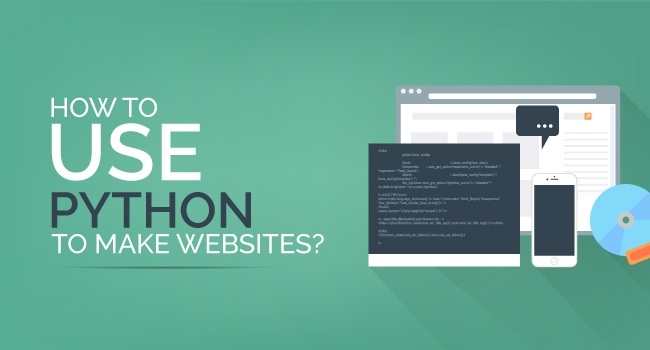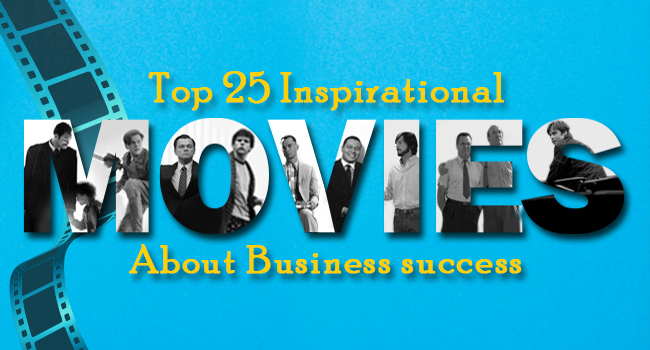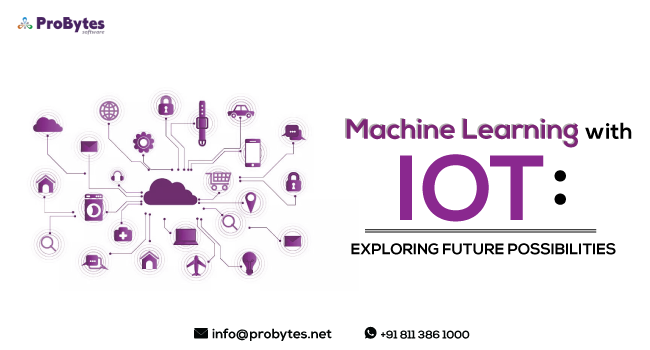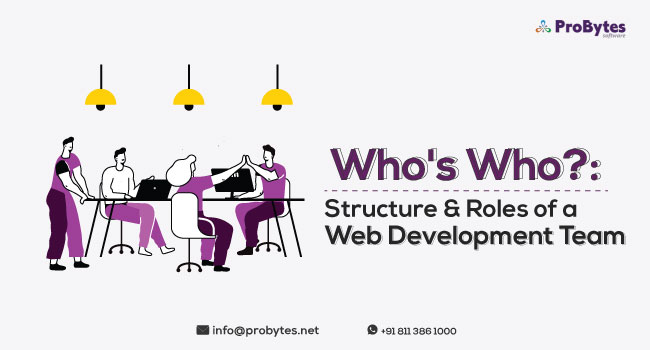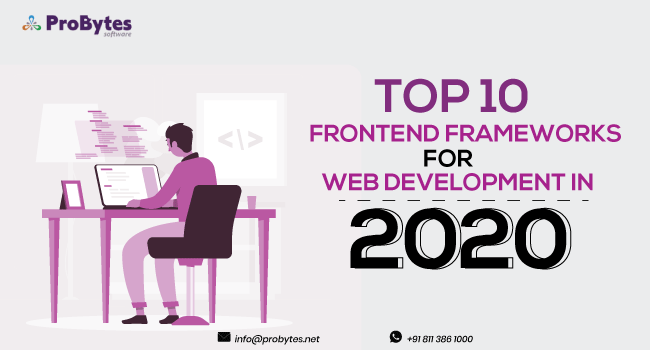Blog Category(283 Blogs)
How To Build An Ecommerce Website [Step By Step Guide]
It has been a while since online sales are registering more traction when compared to physical sales. Sparing you the physical effort and strain of running from pillar to post in search of your choicest merchandise, you can now order any product under the sun from the comfort of your living room; all in a jiffy.
All thanks to a host of e-commerce websites that attract online shoppers through attractive themes, product listings, offers and discounts that you can make the most of online shopping.
If you as a digital marketer are planning to host your e-commerce website, here is a 10-pointer step-by-step guide that will handhold you to build an online shopping interface that will boost your bottom-line.
Step 1. Select And Book a Domain Name
First and foremost, it is important to choose a perfect domain registrar. You should keep in mind that the domain name will remain the same and that you cannot change it in the future just like you wish to change the theme of your website. So it is very important to be choosy with the domain name.
It is not an overstatement to quote that the domain name is the visiting card of your e-commerce website. Meaning, you as an online salesman will make your presence felt in the online shopping sphere only by virtue of your domain name.
Hence, you need to come up with a domain name that is easy and unique. Care should be taken to keep the name as short as possible, avoiding the use of hyphens in between. Short names are easy to recall. Customers who visit your online store will find it easy to locate your website with a short domain name.
Step 2. Scout For Server Space For Your Domain
Your next step to building an online store will be to trace out web hosting options and service providers that will offer a server space for your domain. It pays to make a right choice in selecting a befitting server for your e-commerce site.
It is important to select a server that can be scaled to your requirements. You should strike a deal with a web hosting services provider who guarantees you 24/7 technical support.
You know for a fact that a minute of downtime to your e-commerce website can cost you loads of money and reputation as well.
Hence it calls for a great deal of forethought to pick a provider who promises you a good connectivity speed; a feature that does not drain your customers’ time and patience with a slow-loading website.
You can check out the dedicated hosting option to that of a shared hosting option and pick the one that suits your requirements.
Step 3.Choose a Website Developer
Website developers are a dime a dozen. Hence, it pays to exercise caution while signing up with a website developer who has the power to make or mar your e-commerce website.
You need to take into consideration a number of functional and technical parameters that will help you zero in on a good e-commerce website developer.
You need to identify the most promising source that is backed up by professional qualifications and previous experience of churning out e-commerce sites to other clientele.
The number of years of experience in e-commerce website building can also become a yardstick for selection. Every website designer has his own style. Alongside checking out his style, you can delve deep into his programming capabilities.
A website designer who is abreast of the latest technological trends in website building can be your top choice. Identify his strengths with regard to SEO and whether he can build a responsive site that can be viewed effortlessly on any smartphone.
Pricing is another parameter that you should look into along with the hiring cost of engaging a copywriter who delivers crisp and attractive marketing content. It is important that you strike a deal after understanding the payment terms between you and your developer after assessing his ongoing support capabilities.
Step 4. Simulation of Your E-Commerce Site
After you have developed your online shopping interface by a professional source, the next step is to check out the functionality of your website. You can simulate your online store by placing a couple of demo products while setting up product options.
You can append discounts and coupons along with the operations of shipping and payment gateways. Additionally, you can also incorporate and check whether your site is delivering notification alerts.
Step 5. Get Into the Shoes of Your Potential Customer
This is another test for your e-commerce site to familiarize yourself with the website layout. This step will acclimatize you to your online store functions.
Step 6. Website Aesthetics – Attach a Logo and a Banner
This step is all about providing an aesthetic appeal to your e-commerce website. You can avail the benefits of a various open-code CMS themes that promise you a multi-functional online store.
You can select and place a befitting logo on your website while you extend efforts in matching the colors in the logo to the layout of your website. Banners can attract the attention of online customers.
You can go ahead and standardize the layout of every page whether it is your home page, your category page or the product page. This way, customers will find it easy to navigate to the page of their choice without any hassles.
Step 7. Backup Your Entire Website Building Project
It is recommended that you take a backup of the entire website building project. When you do this, you will be able to retrieve your website along with your demo products and all the basic steps that were initiated earlier.
Step 8. Edit Your Website
Editing your website is the next step that features in the step-by-step guide to help you build an e-commerce website. Under this step, you will have to remove and replace all the demo products with your original online merchandise.
You can use the export/import feature to feed your original products and categories and then your website will feature your online offerings.
Step 9.Market Your Website with SEO
Now it is time for you to promote your e-commerce website. Promotions via Google Adwords in the form of banner ads, video ads and search ads will fetch you more customers. You can also resort to email and SMS marketing while focusing on SEO.
Step 10. Initiate Marketing Automation Strategies
After completing the above mentioned 9 steps, your e-commerce website reaches a stage when it starts accumulating orders from online shoppers. This should ring the bell that the stage is not set to initiate the procedures of business automation. How do you do this?
You can bank on a plethora of marketing automation tools that are not only powerful but also easy to use. These tools help you enhance your digital presence through well-chalked out marketing campaigns that you can run online and reap the benefits of a customer-centric and sales-oriented e-commerce site.
Closing Thoughts
As a digital marketer, your primary responsibility would be to develop, implement and manage marketing campaigns that will enhance the online presence of your company’s offerings.
And the pre-requisite to help you deliver your responsibilities in the best possible manner is to have an e-commerce site that speaks volumes about your brand equity.
The above 10-pointer guide thus handholds all digital marketers to show up effective and aesthetically-designed e-commerce websites for their employers alongside simplifying the lives of online shoppers in more ways than one.

 Python
Python Magento
Magento Odoo
Odoo How To
How To How Much
How Much Yii Development
Yii Development Core PHP
Core PHP Prestashop
Prestashop Latest News
Latest News Education
Education Web Design
Web Design Business
Business Ecommerce
Ecommerce Travel
Travel Banking and Finance
Banking and Finance Web Development
Web Development Ruby On Rails
Ruby On Rails Joomla Development
Joomla Development Ecommerce
Ecommerce Magento Development Services
Magento Development Services Hire a Developer
Hire a Developer Web Crawling Services
Web Crawling Services