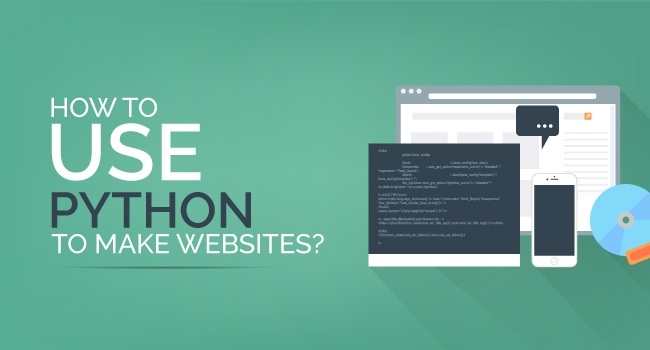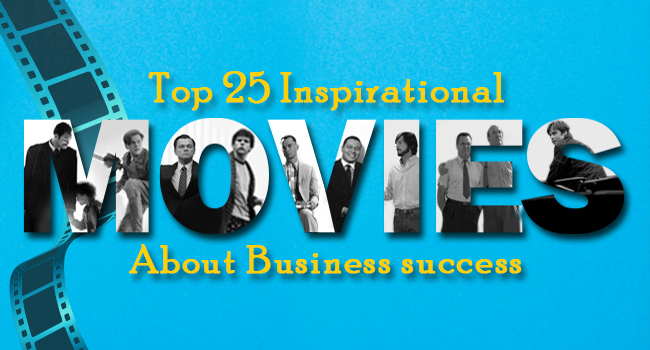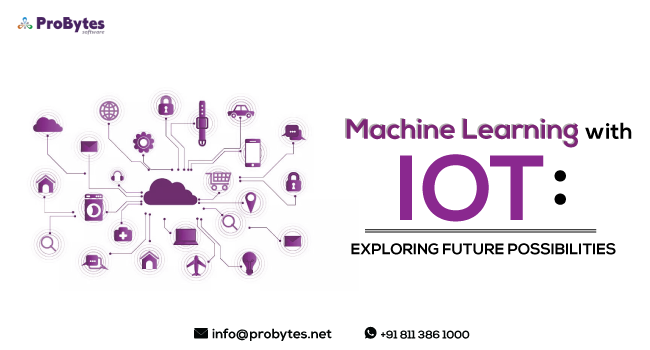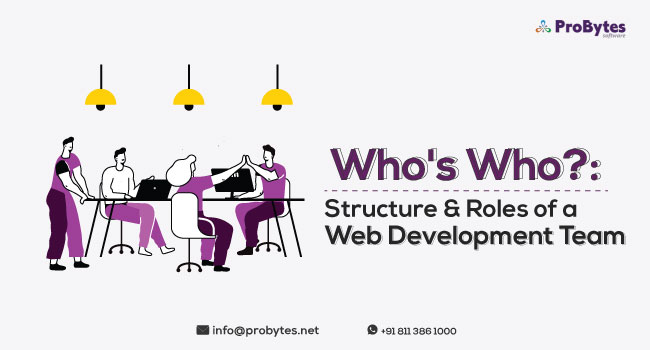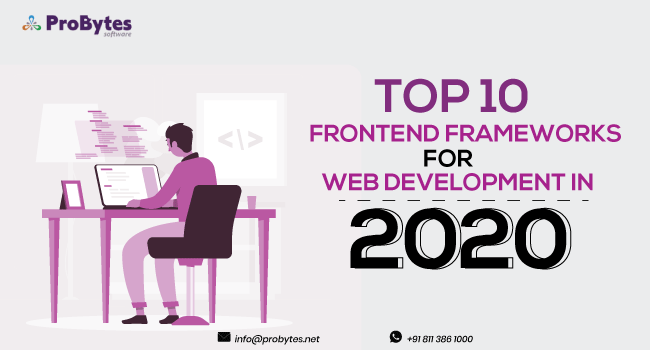Blog Category(283 Blogs)
Top 10 Best Methods to Speed Up Your Prestashop Store
Notwithstanding the fact that it calls for a great deal of technical knowledge to speed up your online store, you don’t need to fret when Prestashop is by your side.
You can completely rely on Prestashop which promises you a host of methods to hasten up your online shopping interface.
Methods to Speed Up Your Prestashop Store
However, it is indeed true that user experience is the key to the success of any website. Slower the time takes to load higher will be bounce rate.
If you are looking to improve the loading speed of your Prestashop website, below are the 10 different methods that can make your website fast.
The Rate At Which Your Website Sends and Processes SQL Queries
Website administrators thrust a great deal of significance on HTTP requests which can be used for securing your portal. These contain MySQL queries which can be encrypted. However, you need to spend lots of money for encryption and server-side decryption; both of which influence your online store’s performance.
Added to this, it takes a lot of time for these activities to be performed, doubling up the time required to execute a query. So how can you address these concerns? A time-tested move would be uncheck this option.
- Time Taken to Read the Information That is Transferred by the Server
Data compression and data encryption are the two modes of securing your online data. It is important to note that data that is accessed from the database and transferred back by the server can be either encrypted or compressed. You might be of the opinion that since data is compressed, the speed of transference is enhanced. And you are right to some extent. But it demands to have a holistic view of the scenario when both compression and decompression both weaken the data processing time leading to a negative balance.
Here comes a tip to tide over this situation. And that is to select the “Ni encrypted nor compressed” mode.
- Make the Most of the Progressive Loading Option of Prestashop
The latest versions of Presta Pricing 7.0 and Presta Categories 6.0 bring in the added advantage of a novel category loading mode called as Progressive Loading. Use this latest mode and you are all covered. With this mode, you can accept only the first level of categories which will be loaded into memory and displayed. You can allow sub-categories to be displayed only when the need arises. This pushes the speed of your Prestashop online store significantly.
- Have A Check on the Number of Lines Displayed Per Page
If your online stores has over 5000 lines, then it undoubtedly hampers the processing speed. Hence it is best to keep a tab on the number of lines that are displayed per page. To limit the number of lines, you will have to dedicate your efforts towards working page by page; restricting the upper limit of the line number to 5000 and nothing more.
To make this line number adjustment possible, you can employ paginators that Prestashop offers. You have the luxury of using super paginator that allows you to pre-fix the upper limit of webpage lines.
- It is best to restrict the numb er of columns
Another proven method to increase the effectiveness of your Prestashop online store is to not only limit the number of columns but also to choose them with a clear sense of discretion. To do this, you should only check the columns that you actually need. You should keep in mind that not all columns are effective. There are some columns which drain your resources and server reserves as well. Hence it is best to avoid such sapping columns by relying on Sitolog.
Sitolog is a module which helps you make the right choice of columns since it indicates those which have a damaging influence on your processing speed. Hence the trick would be to have less number of columns so that you are not kept waiting in queue for your query to be processed.
There are other columns which are checked and come with the “hyper-slow” tag. Speaking of such columns, it is best to avoid using more than one column at a time. In the event that you raised a query of 3 such items in these columns, you pave the way for a crashed CPU.
- Put the Column Configurator to its Best Use
By now, you have understood the significance of important columns that favor your online store. Going a step further, you should employ the “pre-settings” also called as “column configuration” so enable your store to switch between columns; with a single click.
The day is not far when you can employ the new configurator that permits you to create limitless column configurations (which are currently restricted to 6 at present). You can effortlessly use the “drag and drop” option to choose your columns and rearrange them.
Want more?
You can also choose the titles that are displayed in the tables along with their widths.
- Keep A Close Watch On The Number of Tables That are “Switched On”
Another prudent way of speeding up your online Prestashop store is to keep a close watch on the tables which are “switched on”. To explain you about “switched on” tables, these are tables which display data and which automatically refresh the data after the parent table changes rows or refreshed.
You will agree with the fact that if more tables are triggered, the time taken to display products increases substantially. Along with this, images in the tables hamper the processing speed. Hence the trick would be to unlink all the tables that you no longer require to display your store data. This will substantially improve your processing speed.
- Deselect the “Line Counters” Option
The next in the list of “speeding-up” tricks for your Prestashop store is to uncheck the “line counters” option. Your data table has a number of rows and columns along with their respective totals (row totals and column totals). Thus, if your store calculates all these totals, it can cause a major drain to your processing speed. Hence it is best to uncheck the “Line Counters” option.
- Employ Pre-Filters in Place of Column Filters
A pre-filter is a filter that keeps a check on the number of rows that are returned by the SQL queries. This filter acts in unison with the level of requests which are all written in SQL. It is through this pre-filter that you can bring about an efficient push to the speed of your online store since it considerably reduces the volume of data that is sent by the server. You can customize these pre-filters and enjoy the benefits of a faster online Prestashop store.
A sharp contrast is with a column filter which hides some lines and displays the data that is received from the server. Hence this option does not save any time.
- The Challenges with Multi-Lingual Sites
Given the fact that your online store supports multiple languages, it comes as an intelligent move not to refresh your category list when toggling between one language to another. You hence need to check the “figer langue categories” option to make this choice. Magic unfolds when your categories will feature in the current language even when you choose another language to display your product listing.
Closing Thoughts
Primarily aimed at improving the speed of your online Prestashop store, you can bank on the above-mentioned 10 super-efficient ways to give the much-need speed push to your online shopping interface.
Reference Link:
https://www.sitolog.com/en/blog/10-super-efficient-ways-to-boost-your-data-management-n30

 Python
Python Magento
Magento Odoo
Odoo How To
How To How Much
How Much Yii Development
Yii Development Core PHP
Core PHP Prestashop
Prestashop Latest News
Latest News Education
Education Web Design
Web Design Business
Business Ecommerce
Ecommerce Travel
Travel Banking and Finance
Banking and Finance Web Development
Web Development Ruby On Rails
Ruby On Rails Joomla Development
Joomla Development Ecommerce
Ecommerce Magento Development Services
Magento Development Services Hire a Developer
Hire a Developer Web Crawling Services
Web Crawling Services