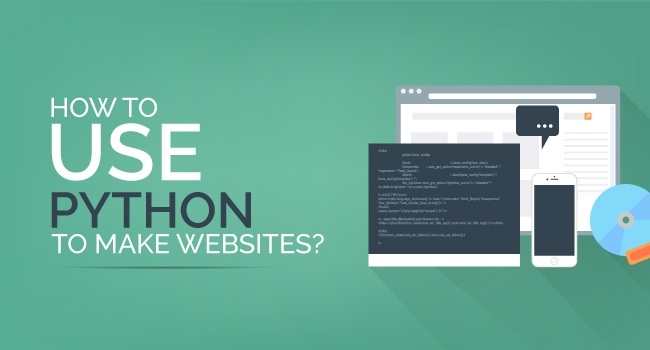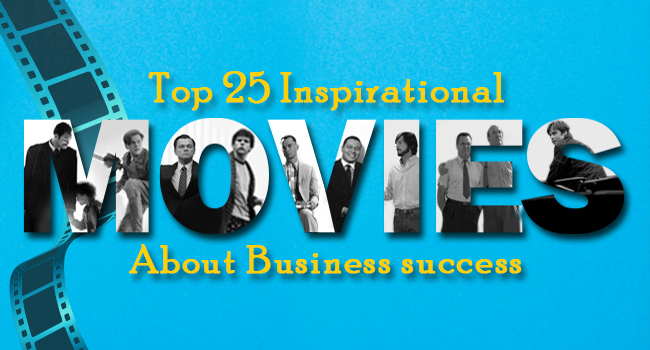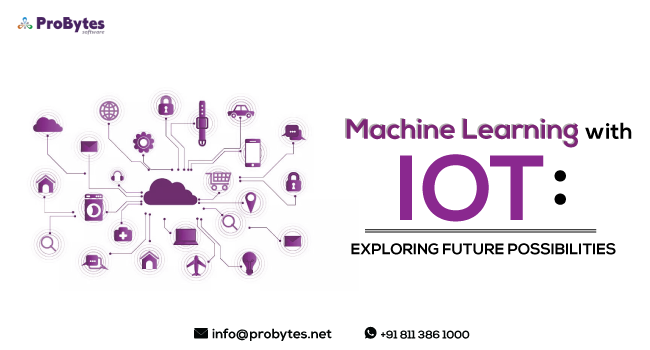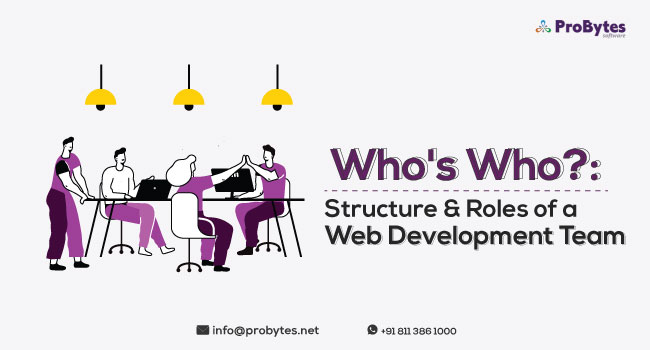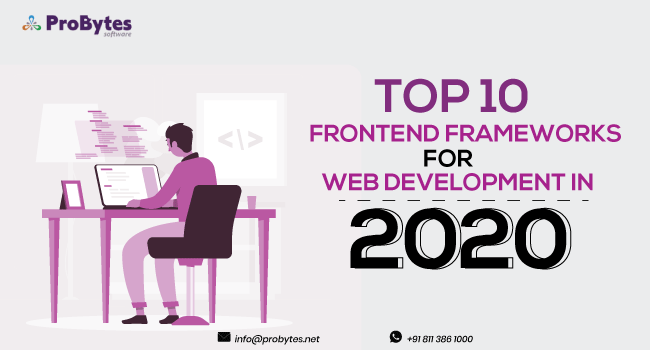Blog Category(283 Blogs)
How to Secure Your Joomla Website from Hackers?
Your Joomla website is like a fortress that needs to be protected from invaders. You would have spent a lot of time and effort in constructing the website and establishing it on the online media.
With all your business goals depending on your website, it is of paramount importance that you secure from hackers. Protecting your Joomla website is not a one-time task, but something that you need to do regularly.
Let’s explore the different ways you can use to secure your Joomla website from hackers.
Strengthen The Foundation
For your Joomla website to be secure, you need to build a strong foundation and check its strength and stability often. Here’s how you can ensure that the core of your Joomla website is secured:
- Update regularly
You may have setup your website years ago, and it may now contain out-of-date core and extensions. Go to the Control Panel to check whether you have the latest version of Joomla support. If not, update it.
The best thing would be to set automatic updates in your settings. To do this, log on to the administrator account, and go to the dashboard and look for Joomla Updates and set it to Auto.
Read Also: Top 18 Cloud-Based Web Development Tools 2020
To check the status of the version, go to the Control Panel and scroll to Maintenance. If you see update as “All extensions are up to date” or “Joomla is up to date,” then you’re good to go.
2. Check the PHP version
Joomla websites are coded in PHP programming language. The language has its own set of vulnerabilities. Use the Vulnerability database to check if there is any vulnerability in the PHP version of your website.

Vulnerabilities are referred to as CVE (Common Vulnerabilities and Exposure) in this database. To check for vulnerability, enter your PHP version in the search tab.
In case, there are vulnerabilities in the version you are using, submit a support ticket to your website host and ask them to update the PHP version.
3. Check Extensions
Now that you’ve checked if all the extensions are up to date, you should check to see if there are any outdated or unused extensions. Hackers can piggyback on these extensions into your website.
So, preferably create a list of all the extensions and non-core components of your Joomla website. Go to Joomla Vulnerability Database to cross verify the vulnerability status of all the items on your list.
This task may feel like time-consuming, but it will help you root out possible security threats. Set up a time every week for this checking.
4. Go for a reputed and secure Web Host
While choosing a host for your website, don’t just look at the payment plans. It is one place where you shouldn’t try to save. A web host needs to have a robust architecture with security features configured for Joomla websites. A secure web host gives your website an additional layer of protection.
Secure The Walls
After strengthening the core of the website, you need to secure the various components and features of your website. The various ways in which it can be done are described here:
- Regularly backup the website
While choosing a web host, check if regular backups are a part of the package you’ve chosen. If that’s not the case, use a reliable backup tool to create a backup of your website. You can set it for automatic back up.
It’s not enough if you just automate the backup. You need to check the backup once in three months to ensure that all the data has been correctly archived.
2. Disable error reporting option

You may wonder how error reporting can weaken your website defense. The reports could provide hackers with details of the vulnerabilities in your website. So, by disabling this option, you are preventing them from accessing this information.
To disable this option, go to System – Global configuration and navigate to the Server tab. Scroll to Error reporting and set it to None.
3. Use .htaccess file
Joomla has a preconfigured htaccess.txt file. Change it to .htaccess file in the root. By renaming this file, you enable search for search engine optimized URLs. This file has rules by which the URLs can be accessed and provide a layer of security to your website.
4. Install VPN or https access in the administrator folder
Installing VPN or https access in your administrator folder can prevent hackers from observing the traffic and identifying usernames or passwords. Installing an SSL certificate on your website will also enhance the security.
Station a Sentinel at the Gate
A very important part of security is to ensure access only to authorized users. Your website can be secured by preventing unauthorized access using the following methods:
Read Also: Drupal Vs WordPress- All you Need to Know
- Use an alternative user name for admin login
In most cases, developers use the common “admin” or “administrator” for the super administrator login. Hackers now just need to find the password to enter your website.
But, if you use an alternate user name, which is difficult to identify, then the hacker needs to find both the username and password to hack the site. So, a simple change of the account name can add a layer of security for your website.
2. Check the password strength of the admin login
Follow the basic rules of creating a password – use uppercase and lowercase letters, numbers, and symbols. For the best security, use long text passwords that are difficult to unravel.
3. Use a 2-step authentication process
A 2-step authentication process will add an extra layer of security. When you log onto your Joomla admin account, you will get a special code in the associated phone number. You need to enter that code to access the account. So, if anyone tries to access your account, you will get a notification.
Block Alternate Routes of Entry and Exit
Hackers may not always use the regular account logins to access a website. They may find the backdoor to enter the website. So, it is important to bar all other possible routes of entry to the website.
- Check file and directory permissions
When a website is being built and tested, access is provided to many people. In some cases, access may be provided to a tester to check a bug or a developer to make some change.

Sometimes, there could be logins created for employees who are no longer working in your company. Over time, these logins will be forgotten. But, they can become entry points for hackers. So, you need to regularly check the file and folder permissions to prevent unauthorized access or changes.
The easiest way to check and eliminate these unwanted access points is by setting up a firewall extension. Second is manually checking and fixing all the permissions. We shall see more in detail about firewall extensions, later in this blog.
2. Remove old admin users
Another possible point of entry for hackers is old admin accounts. These accounts may be created for various purposes. If they are no longer employed or don’t require complete access, then these accounts need to be removed.
To remove old admins, go to the User Manager section and filter using administrators and super administrators. Check for accounts that are no longer required and delete them. While checking, you also should check if there are any unexpected names in the administrator or super administrator list.
Sometimes hackers use a normal account to access your website and then update that account to an administrator or super administrator account.
3. Remove unused non-core extensions
Extensions that are no longer being used can also serve as entry points for hackers. However, to prevent any unexpected problems, first disable the extension. If there are no adverse effects on the website, go ahead and delete them.
Position Guards on the Towers
Guards on towers lookout for possible sources of threat. Similarly, you need to have guards to keep a watch on possible cyber threats. A few ways in which you can identify threats are:
1. Sign up for Security notifications from Joomla
It will be easier to secure your Joomla website if you can get a heads up on the changes or updates in the Joomla core and extensions.
Joomla sends two kinds of email notifications – one when any vulnerability is discovered in the core and second when a vulnerability is discovered in the extensions or non-core components. Update your email address in Joomla Core Security Notifications to receive email notifications.
2. Set up an application firewall
A firewall will analyze all the incoming traffic and identify possible sources of threats or cyber-attacks. Firewalls can be customized to prevent access from certain geographical locations or IP addresses.
Read Also: 10 Best Web Design Software In 2020
To make the most of the firewall, carefully go through the documentation and features. You can also use a cloud-based firewall.
Conclusion

It is important to incorporate security features right from the time when the design and architecture are conceptualized. Security features should be evaluated while selecting the framework, web host, content management system, and all the other components of a website.
By doing all this from the start, the core of the website can be secured. After that, other security features can be added to the website.
If you are planning to build a website, go for a team of developers who are experienced in building Secure Joomla websites and enhancing its security features. The team should also be able to help you with regular updating and maintenance.
To work with the best team of developers and designers to build your secure Joomla website, contact Probytes. We are a leading website development company that can help take care of all your website creation requirements.

 Python
Python Magento
Magento Odoo
Odoo How To
How To How Much
How Much Yii Development
Yii Development Core PHP
Core PHP Prestashop
Prestashop Latest News
Latest News Education
Education Web Design
Web Design Business
Business Ecommerce
Ecommerce Travel
Travel Banking and Finance
Banking and Finance Web Development
Web Development Ruby On Rails
Ruby On Rails Joomla Development
Joomla Development Ecommerce
Ecommerce Magento Development Services
Magento Development Services Hire a Developer
Hire a Developer Web Crawling Services
Web Crawling Services