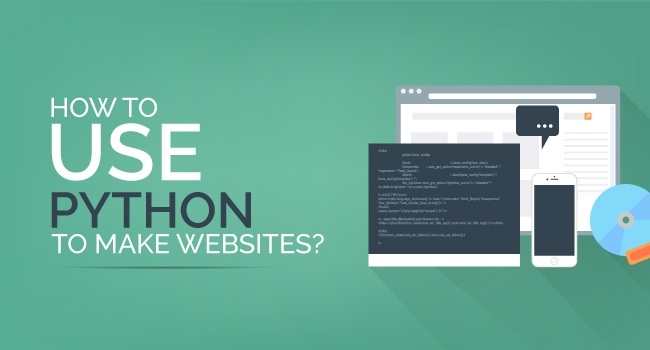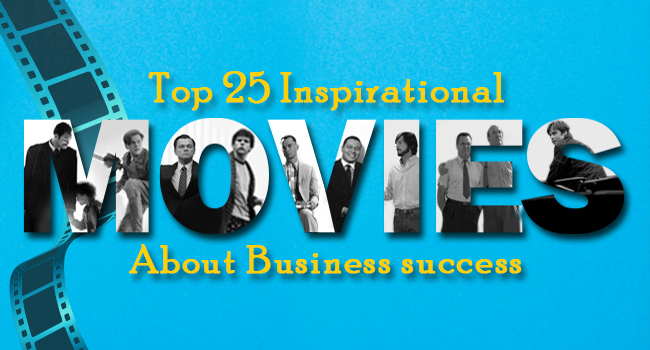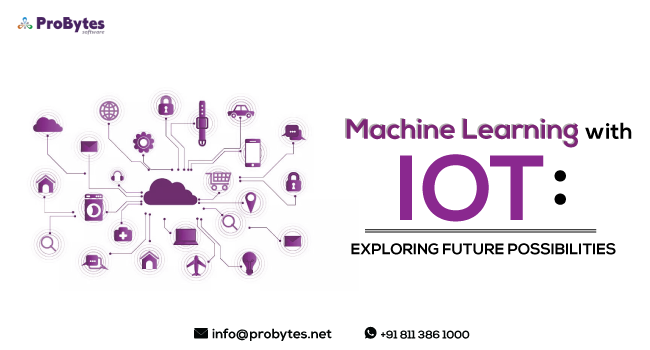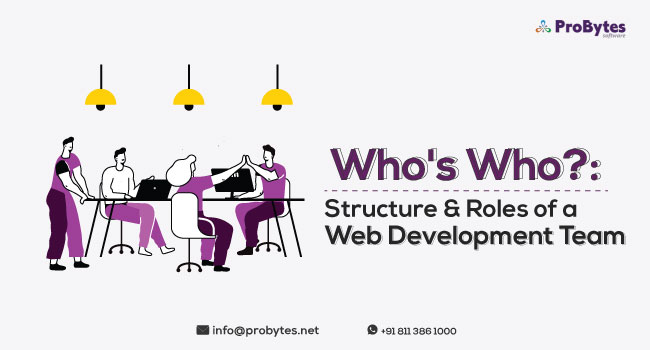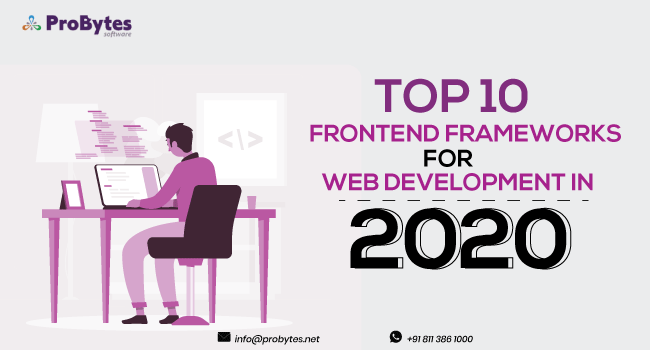Blog Category(283 Blogs)
Tutorial: Python Database Programming For SQLite3
The advancement in technology leads to the development of many software which can be utilized for accessing various information from the server. Thus this server needs a system which can be accessed from anywhere and anytime, making it simpler for the user to access the information.
What is a Database Management System?
This system can be referred to as DBMS (Database Management System). DBMS is used to store data in an organized way which can be retrieved or modified easily by a user through a query. Dbase, libreOffice base, Microsoft Access or Foxpro are often used to retrieve data from the server. DBMS was introduced to access information easier and efficiently.
Another system was introduced so as to make the complexity of database more simpler and efficient which can be referred as Relational Database Management System or RDBMS. In RDBMS the data is stored as Files. Whereas, in RDBMS the data is stored in a table form containing the data in a more structured way. Oracle, MySQL, SQLite, MariaDB are often used in this system to access the data from RDBMS.
Every organization whether it be offices or banks, they all need a large database system, which can store the data which is relatable to each other in many different entities, in various columns and rows, therefore RDBMS makes it easier and simpler to manipulate this data and access them.
In programming Languages, Data needs to be stored, modified or retrieved easily, thus RDBMS plays a huge role in programming languages. Programming languages like Python, C, C++, PHP and Java needs a library where the data can be stored and used. These libraries are referred to as a Database. To access these, a Structured Query Language or SQL is used.
What is SQL?
SQL is used in programming which is a specific language used for modifying and accessing the data in RDBMS. In RDMS there is a set of relations between data in a structured way and through SQL this set of Data entries can be easily modified through a single query.
Why Python?
In a programming language like python, there is a strong need for database handling and manipulation. There are various databases like MySQL, SQLite, Oracle etc, which python supports. Python language is more efficient and mainly used for web programming, python generally works on a larger database system, as it comprises of web development. That is the main reason why python supports various platforms to access the RDBMS.
SQLite system is Relational Database Management System basically for embedded systems which were introduced by D. Richard Hipp. Use of SQLite RDBMS in python would play a major role in handling the database, As SQLite is commonly used database for web programming processes. Python programming language is used for web development and use of SQLite would not be a bad idea, as it will make it faster for the python language to access the information. The SQLite is fast and light weighted database. SQLite is not a client-server based system, thus it does not process on its own and through linking to a program, the SQLite library becomes a part of that application.
Python can be used for Database programming which can be very beneficial and is very fast and efficient compared to other programming languages. Handling a larger database system more effectively and easily, python programming also provides a platform where the different databases can be interfaced and manipulated. To perform operations in database Python Database Application Programming interface or python DB-API is needed. It is used to interface with the database system, python DB- API is a set of the procedure used to create applications which allow the platform to interface with other services such as database system.
How to Install SQLite3?
SQLite3 can be unsegregated with Python using SQ3 lite3 module, written by Gerhard Haring.
One does need to install this module separately as it is shipped by default along with Python version 2.5.x and above.
In order to use Sqlite3, it is essential to first create a connection object that represents the database and after as per your choice you can build a cursor object, which will help you perform and execute all the SQL statements.
Database Connection using Python Coding
The Python code below shows how to connect to an existing database. In case, the database does not exist, it will be created and a database object will eventually return.
You can also supply database Memory to create a database in RAM. Let’s run the above program to create database test.db in the current directory. Your path can be changed as per your need. A successful database creation will give the following message.
Table Creation
The program below will be used to create a table in the already created database.
The execution of the above program will create the SCHOOL table in your test.db and will display the result below:
What a day today!Table created successfully
Inserting Operations
Following Python program shows how to create records in the SCHOOL table created above.
Once the above program is executed, it will show the following result.
Selecting Operations
Following Python program shows how to get and display records from the SCHOOL table and created in the above example.
The program above will give the following results.
Updating Operation
The Python code below shows how to use UPDATE statement to update any record and then get and display the updated records from the SCHOOL table.
When the above program is executed, it will produce the following result.
Deleting Operations
Following program shows how to use DELETE statement to delete any record and get the remaining records to display them from the SCHOOL table.
When the above program is executed, it will produce the following result.

 Python
Python Magento
Magento Odoo
Odoo How To
How To How Much
How Much Yii Development
Yii Development Core PHP
Core PHP Prestashop
Prestashop Latest News
Latest News Education
Education Web Design
Web Design Business
Business Ecommerce
Ecommerce Travel
Travel Banking and Finance
Banking and Finance Web Development
Web Development Ruby On Rails
Ruby On Rails Joomla Development
Joomla Development Ecommerce
Ecommerce Magento Development Services
Magento Development Services Hire a Developer
Hire a Developer Web Crawling Services
Web Crawling Services