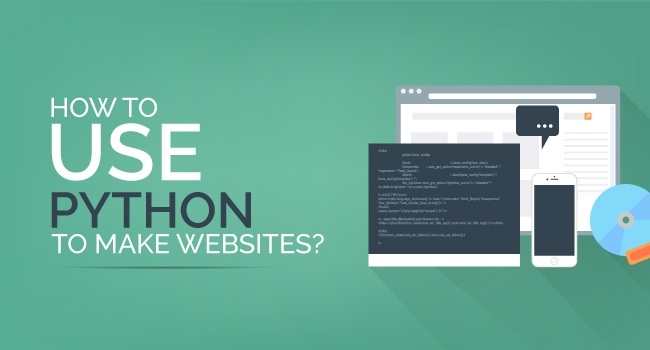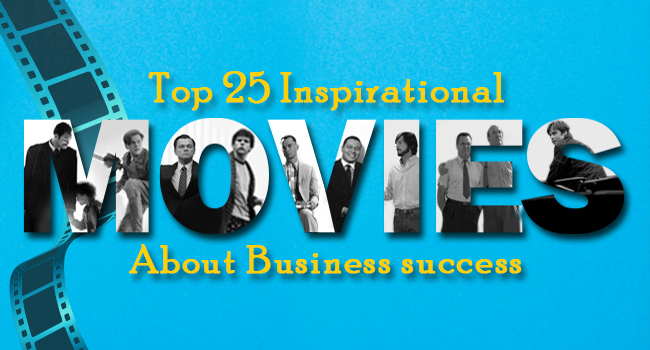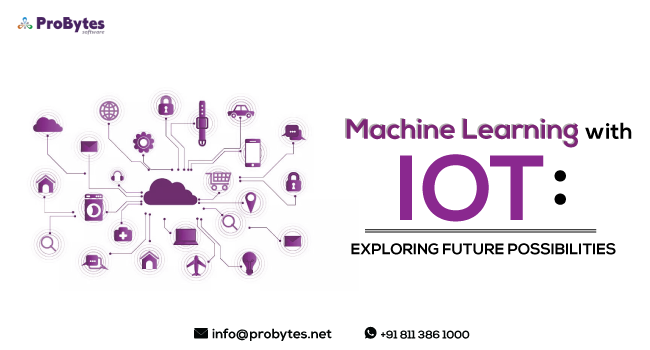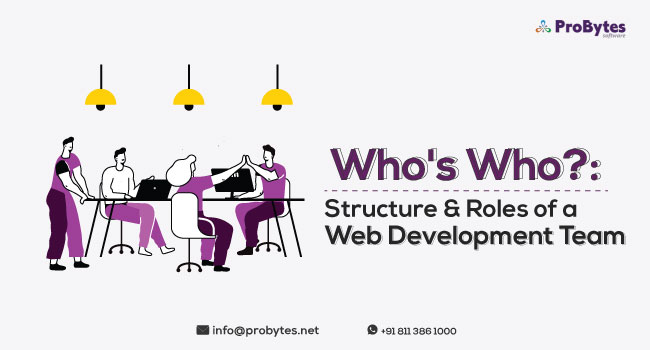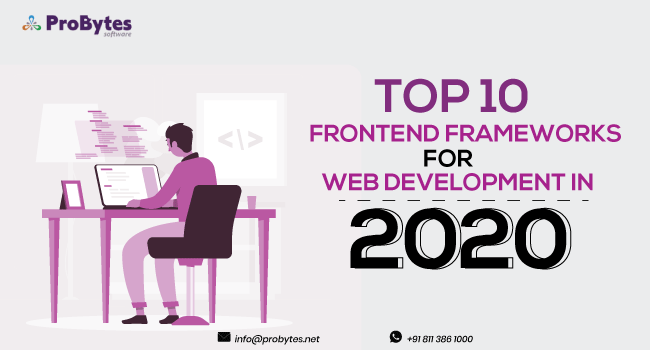Blog Category(283 Blogs)
Python For Business Intelligence and Data Engineering
Python is a popular multi-paradigm high-level language used for various domains in business as well as technical. It is considered the easiest language for beginners to learn and understand because of its readability and syntax.
Python uses fewer line codes which make the whole concept of developing a lot easier. Data scientists are now involved in forming the link between network applications, web programming or automating data.
If you are looking for a programming language that can carry out these tasks, then Python is the one.
Python is a customary programming language with numerous modules that are used in different tasks such as analyzing or visualizing the data.
Modules like Scikits, SciPy, NumPy, R or Disco can be used in Business Intelligence or Data engineering domain with Python.
What are Business Intelligence and Data Engineering?
To some people, these terms might look similar and serve the same purpose but do not have the same result.
Let us briefly understand what are Business Intelligence and Data Engineering.
Business Intelligence:
Business Intelligence (BI) helps business to make better decisions with various tools and methods. BI alone is a broad category consisting of data analysis, data mining or big data.
BI consists of several methods and procedure through which data collection, sharing, and reporting are carried out easily to ensure the better decision making.
With the technological advancement in BI tools, users can easily produce reports and visualization without any support of the IT firm.
BI usually deals with the historical data through which they can determine the trends using simple reporting and analytics tools.
To make informed decisions, the BI carried out an in-depth analysis of historical data through various resources. It also helps users to get answers to their questions related to data.
The tools of BI are designed to display the result of the analysis in such a way even a layman can be able to understand it properly.
Data Engineering or Data Analytics:
Data Analytics (DA) is the process of examining different data sets and reports to generate information with the help of specialized systems and tools.
Data analytics is mostly used in industries to enable the organization to make informed decisions.
Data analytics can help the business in making informed decisions and optimize their business strategies and policies.
These initiatives generally help organizations to increase their efficiency, strategize marketing or increase their revenue and act more quickly with the latest trends to achieve a competitive edge.
The data which has to be analyzed might consist of historical data or new data from both internal and external sources. It focuses on algorithms and patterns.
To understand both of the terms in simple words, we can say that Business Intelligence helps the organizations in making better decisions by using past data while Data Analytics helps the organizations in making predictions and then make decisions which might help the business in the future.
BI is needed to operate the business while DA is needed to transform the business.
How can Python be used in Business Intelligence or Data Engineering?
Python can be very easy to learn and apply to achieve data analysis. If you are thinking you don’t have prior knowledge of Python to start with data analysis. You need to change your mind first.
How much Python you need to understand to perform data analysis? There is no need for you to expertise in Python programming language to work with data sets.
Also Read : 7 Kick-ass Games Built Using Python Language
Thus you need a basic knowledge of Python and need to learn Python libraries. Python libraries consist of several features which offer the user to evaluate and analyze the data sets and produce effective outcomes.
The Python programming language has turned into a robust and powerful tool for data analysis with the help of these libraries. The libraries which are used in DA are listed below:
NumPy is a fundamental package for the Python is used generally for scientific computing. With the use NumPy the object for multidimensional arrays, matrices and routines are introduced. These allow the developer in performing the task of advanced mathematical and statistical functions on those arrays and matrices with the minimum code as possible.
The SciPy is an open-source Python module which is a collection of mathematical algorithms built on NumPy data structures by adding sets of algorithms, patterns, and high-level commands. These are later used for manipulating and visualizing the data for the analytics process. This library usually helps in solving differential and integrals numerically, optimization and more.
Pandas library is used for data manipulation which is based on NumPy data structure. It also provides various functions in the analysis of finance, statistics, social sciences, and This library offers tools which can shape the raw data into useful datasets. It also provides several functions for accessing, indexing, merging or grouping data easily.
IPython is a higher version of the Python interpreter which provides great features to data scientists. It helps in creating clean and clear reports and statistics for the data analysis. IPython is also an embeddable interpreter for the programs.
Matplotlib library is used in Python to create graphs and visual representation of the data. It creates interactive 2D and 3D plots which can be very easily You can easily create a graph with little commands and is very flexible to work with statistical analysis.
These libraries will enable the user to handle the raw, incomplete, big data or datasets with less effort. There is no limit to size which you can analyze using Python libraries.
To perform data analysis with Python you need to import Python module i.e. Pandas. Pandas is a software module written for Python programming language which is used for data manipulation and data analysis.
Also Read : Python Development Trends 2018 – [Infographic]
It can perform fairly at a high-performance rate when it is compared to other Python procedures.
Creating a Simple Dataset Using Python by Using Pandas:
Code:
import pandas as pd
dataxyz = {‘Day’:[1, 2, 3, 4, 5], “Visitors”: [1500, 600, 5000, 2000, 4500], ‘Bounce_Rate’: [20, 50, 25, 20, 15]}
df = pd.DataFrame(dataxyz)
print(df)
Output:
We have used import syntax to import Pandas tool. ‘dataxyz’ consists of the data sets such as visitors, day and bounce rate of the website. The dictionary which we have prepared shall be converted to a data frame with the help of pd.dataframe(name of the dictionary).
Pandas module in Python can help in various operations such as:
- Slicing the DataFrame: If you want only a part of a particular frame you can easily slice it.
- Changing the Index: It also enables in changing the index value of the data frame.
- Data Conversion: You can also easily convert the data into a different format.
- Changing the column headers: it can also help in changing the column headers of the data.
- Concatenation: You can also interlink multiple data frames with the help of Pandas.
- Joining and merging: It can also perform an operation like joining and merging of two or more data frames.
Slicing the Data frame:
import pandas as pd
dataxyz = {‘Day’:[1, 2, 3, 4, 5, 6], “Visitors”: [1000, 700, 6000, 1000, 400, 350], ‘Bounce_Rate’: [20, 20, 25, 22, 15, 22]}
df = pd.DataFrame(dataxyz)
print(df.head(2))
Output:
With this help, you can print only a part of data and if you want to print the last part of the data set you can change print(df.head(2)) to print(df.tail(2))
Output:
Merging of Data Frame:
import pandas as pd
data1 = {‘Day’:[1, 2, 3], “Visitors”: [1000, 700, 6000], ‘Bounce_Rate’: [20, 20, 25]}
data2 = {‘Day’:[4, 5, 6], “Visitors”: [100, 7000, 2000], ‘Bounce_Rate’: [30, 25, 45]}
merge = pd.merge(data1, data2)
print(merge)
Output:
Changing the index and column header:
import pandas as pd
dataxyz = {‘Day’:[1, 2, 3, 4, 5], “Visitors”: [1000, 700, 6000, 1000, 400], ‘Bounce_Rate’: [20, 20, 25, 22, 15]}
data1.set_index(“Day”, inplace=True)
print(data1)
Output:
The Day has now become the index value of the data frame.

 Python
Python Magento
Magento Odoo
Odoo How To
How To How Much
How Much Yii Development
Yii Development Core PHP
Core PHP Prestashop
Prestashop Latest News
Latest News Education
Education Web Design
Web Design Business
Business Ecommerce
Ecommerce Travel
Travel Banking and Finance
Banking and Finance Web Development
Web Development Ruby On Rails
Ruby On Rails Joomla Development
Joomla Development Ecommerce
Ecommerce Magento Development Services
Magento Development Services Hire a Developer
Hire a Developer Web Crawling Services
Web Crawling Services