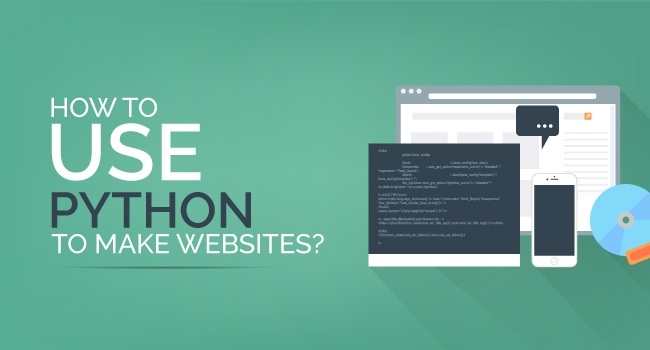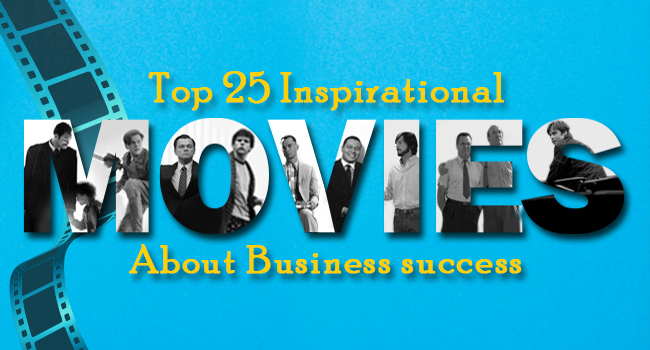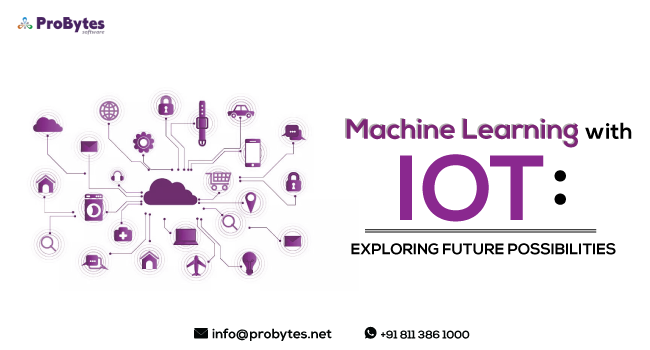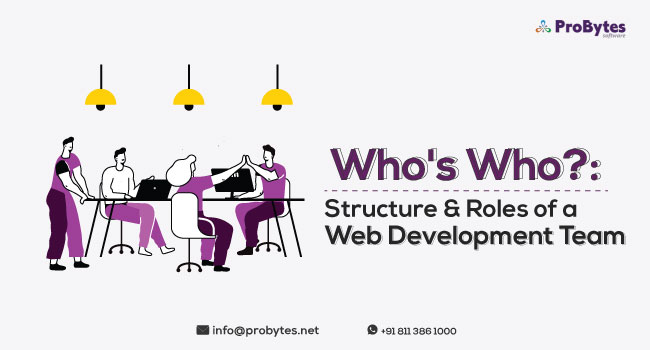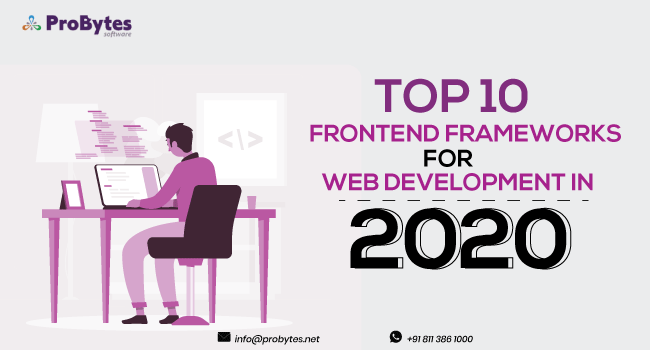Blog Category(283 Blogs)
How to Create a Chatbot for Websites
The online world is abuzz with numerous conversations between website owners and customers. This is made possible by the inclusion of chatbots in the website framework.
AI-based Chatbots for a website is more than a fancy trend that many website owners are adopting. This advanced technology has proved to increase customer engagement and enhance user experience.
Chatbots help create an interactive experience and also tempt the website visitors to stay long on the web page.
Read Also: Developing a Chatbot using Python Language: Tutorial
These automated conversation starters ask questions about the visitor’s purpose of visiting the website and give them relevant answers to help them find what they want. It encourages visitors to keep coming back to the website.
Basic parameters involved in designing chatbots
Before you start building chatbots for a website, you need to evaluate the basic parameters such as:
- Work complexity
- Data complexity
- Website visitor goals
- Type of conversations
- Objective of the conversation
Creating a Chatbot Conversation
There are two types of chatbot conversations – structured and unstructured conversations. Menus, account forms, choices, and more form structured conversations.
Unstructured conversations are more like free flow conversations, which include open-end and close-end conversations. Close-end conversations are those where users are given a set of options to choose from and the conversation goes on based on their choice.
Open-end conversations are more difficult to design as they follow the thought process of the visitor. Though close-end conversations are relatively easier to create, open-end questions allow visitors to communicate more naturally, leading to better customer interaction.
Applications of Chatbots

The various applications of chatbots are described below:
1. Collect customer information
Interactive chatbots can be used to collect customer data, issues, or concerns.
The details can be forwarded to customer relationship agents who can follow up on the issues or concerns, respond to the customer’s questions, or offer recommendations to the visitors.
Chatbots are more responsive due to their interactive features.
2. Guide customers
Chatbots can help visitors navigate the website to find the products or services they’re seeking. These AI-bots also connect customers to customer care agents based on their questions.
3. Answer FAQs
Website visitors will have various questions when they visit your website. You can create a comprehensive set of frequently asked questions. Visitors can choose the relevant question and the chatbot answers.
4. Generate leads
Chatbots are a great way to build leads as they are always available 24/7. These bots can gather information and pass it to the customer representatives who can follow up.
5. Support sales
You can custom create a multi-option menu based on your website’s sales objectives. Guided conversations can help customers find out about products or services and generate sales.
How to Build Chatbots for Website?

The different ways in which you can build and integrate chatbots in the website are
1. Use your chat provider’s API
If you already have a chat panel on your website with live agents offering customer support, you can enhance its function by employing automated replies.
Read Also: 10 Best Ecommerce Platforms In 2020
The chatbots can be used to send a welcome note, greetings, or ask standard questions that your agents can then back up as the conversation begins. The other option is to use a standard response to collect data and tell the customer that an agent will get back with the pertinent responses.
Though this method may not be as effective as an immediate conversation, it will help you collect leads that you can followup.
2. Use a non-coding platform to build chatbots
Many non-coding platforms allow you to build chatbots using a simple drag and drop method.
These platforms are ideal for non-tech website owners who are looking for a simple and efficient solution to integrate chatbots to their website. Some of the popular chatbots building platforms are:
1. Chatfuel
Chatfuel is offered by a San Francisco-based company of the same name. It helps build chatbots for both B2C and B2B websites.
This platform offers features such as messenger chats with forms, automatic update sharing with followers, information gathering and more.
A few top websites that used this platform to build codes are MTV, Forbes, Adidas, and TechCrunch. The target platforms are Facebook Messenger and Telegram.
2. Botsify
Botsify is a company located in California, USA, that offers a chatbot building platform of the same name. It is designed with APIs to easily integrate into your WordPress or Shopify website.
It is connected with Alexa and offers chat to text as well as text to chat options. There is also an option for live agents to take over the conversation at any point of time.
Companies that use this platform are Apple, UNICEF NZ, Travelex, Grin, Shazam, and RemoteInterview. The target platforms are Instagram, website, Facebook Messenger, and WhatsApp
3. Flow-XO
This non-coding platform is built with a visual editor and has more than 100 integrations for easy installation and execution.
It has many free easy-to-use templates that you can use to custom build chatbots for the website. The target platforms are Slack, WhatsApp web, Facebook Messenger, and Twitter.
Theother popular non-coding platforms to build chatbots are
- Octane.ai
- Botkit
- Converse.io
- Gupshup
- Motion AI
- Chattypeople
3. Use a coding framework to build chatbots for website
A bot framework is different from a platform. While a platform has ready-to-use elements that simply need to be deployed and run, a bot framework is used to build chatbots and define its behavior.
It requires the experience and expertise of a developer to build chatbots using bot frameworks. Many frameworks claim to help you build one chatbot that can be deployed anywhere. However, for the best results and customer interaction, it is best to build unique bots for each platform.
A bot framework has predefined classes and functions as well as tools that a developer can use to build chatbots for a website.
A few of the code-based frameworks for developing chatbots for the website are:
1. Microsoft Bot Framework
This framework uses Drupal, Angular JS, WordPress, Node JS, and more. The Microsoft Bot framework has a bot builder SDK, Bot directory, and developer portal.
The SDK portal has two components – LUIS.ai (natural language understanding component) and the integrator framework, Bot Connector. This framework can be integrated into Webchat, Telegram, Facebook Messenger, email, Skype, GroupMe, and SMS.
It offers multi-language support for languages such as Korean, Chinese, Spanish, English, French, Italian, German, and Brazilian Portuguese.
2. Wit.ai
This cross-platform chatbots builder helps build chatbots for both web and mobile interfaces. The framework is built with Python, Ruby, Cordova, JavaScript, Node JS, C++, PHP, Java, and more.
It features natural language processing builder and support for platforms such as Skype, Slack, Facebook Messenger, Cortana, and more.
4. Avail the services of a reputed website development company
To get the best returns on your investment and best value for your money, avail the services of a web development company. The experts can build chatbots based on your audience, type of conversation, and other factors.
Read Also: How To Make Ecommerce Website Like Amazon
Whether you want chatbots built on a platform or based on a framework, the experienced developers in a web development company can take care of it.
Stay ahead of your competitors and build customer engagement by integrating chatbots on your website. If you are looking for a high-end website development agency to build customized chatbots for a website, contact us right away.

 Python
Python Magento
Magento Odoo
Odoo How To
How To How Much
How Much Yii Development
Yii Development Core PHP
Core PHP Prestashop
Prestashop Latest News
Latest News Education
Education Web Design
Web Design Business
Business Ecommerce
Ecommerce Travel
Travel Banking and Finance
Banking and Finance Web Development
Web Development Ruby On Rails
Ruby On Rails Joomla Development
Joomla Development Ecommerce
Ecommerce Magento Development Services
Magento Development Services Hire a Developer
Hire a Developer Web Crawling Services
Web Crawling Services